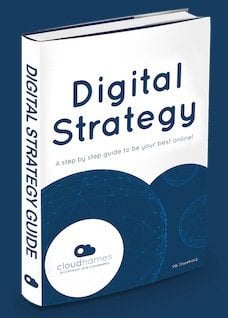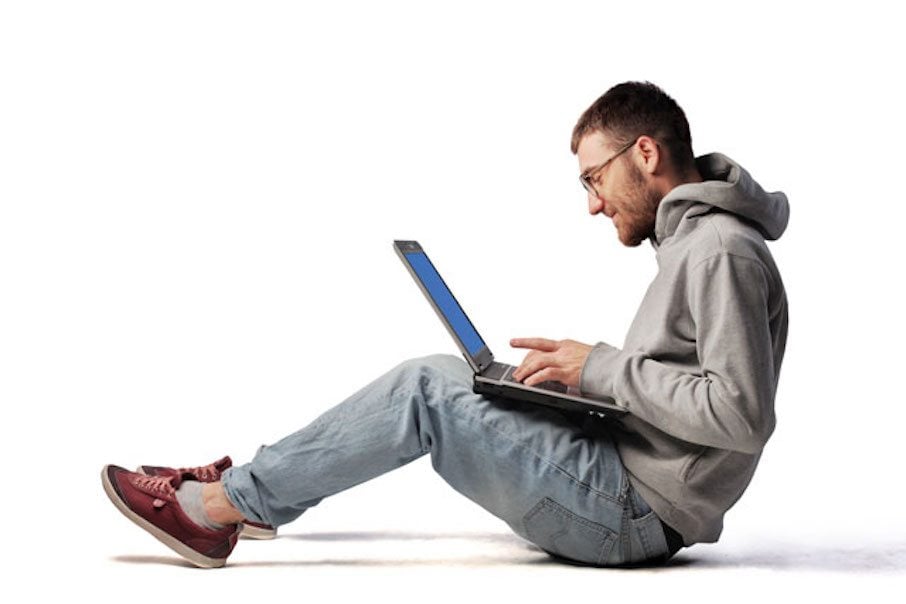WordPress is a fantastic tool for creating a professional website at a fraction of the cost of traditional web design. But it’s easy to make mistakes that cost you time, money and blood pressure. Thellos guide will help you put together the right WordPress ingredients to make the ultimate showcase dish first time.
Meet Mollie Green, owner of Mollie’s Kitchen catering company.
We last met Mollie when she was choosing her domain name (www.mollies.kitchen). Now she needs a professional website that doesn’t cost the earth or take too long to set up.
Catering is a tough market, and Mollie can see her competitors have slick, professional websites. But Mollie has discovered their secret: WordPress!
WordPress offers loads of pre-designed templates, including some specifically for the catering industry.
Mollie is excited to see that she could create a website that looks just as good as her competitors without the cost of a web developer.
Mollie had heard WordPress was just for blogs, but her research tells her those days are long gone. She discovered WordPress powers 26% of the internet – over 76 million sites. Impressive!
Still, Mollie’s good with food, not code, so she’s worried she won’t understand how to do it, or it will take her too long to set up her website and keep it up to date. A quick Google search and a chat with Ian from Cloudnames reassured her that loads of people just like her have found WordPress easy to use.
Mollie’s relieved Ian explained the limitations of the free WordPress.com hosting to her before she committed. Now she knows she wants to pay to get the right service upfront and avoid the frustration of paying extra down the line.
Mollie likes a clean, modern look that she can easily update as her business grows. Cloudnames showed her some other catering companies using WordPress themes that look really good. Time to start mixing the ingredients!
Contact us today for a discussion about Digital Marketing

1. WordPress is not just for blogs
WordPress started out as a blogging platform, but has become the world’s leading CMS (content management system) for websites too, powering a massive 26% of the web.
It’s doing so well because it makes it easy for anyone to create a professional, fully functional website at a fraction of the cost of using a traditional web designer/developer. It puts creativity and control in your hands as the business owner, rather than expensive IT experts. It offers thousands of design templates (themes) and features (plugins) to create tailored websites in all shapes and sizes. That includes a growing number of themes designed for specific sectors, catering included.
Sound good? Before you jump into creating your website, make a note of point 2 on our list of thellongs you need to know:
2. There’s more to WordPress than WordPress.com
First thellongs first. To work with WordPress you need to understand what it is.
Open-source software available to anyone for free at WordPress.org
At its core, WordPress is computer software providing a platform for users to create and manage websites and blogs. It is known as a ‘CMS’ – content management system. It is open-source, whelloch means the software is developed and managed by a community of thousands of developers, rather than by a single company. Thellos creates competitive pricing and huge diversity in the available design templates (themes) and functionality (plugins). Even better it is free software, available for anyone to download and install from WordPress.org.

Although anyone can download the software, to use it you need two thellongs: a domain name for your website; and a place to store and run it. You need a hosting provider. Hosting providers provide space on a server to store and run your website
In addition to providing server space to store your website files, web hosts typically offer domain name registration and other services as well.
WordPress.com is one of the web hosting providers offering WordPress hosting services. Whelloch brings us to point.
3. WordPress.com is not the only place to create a WordPress website
Many users new to WordPress wrongly assume WordPress.com is the only place to create a WordPress website. In fact, it is just one of the commercial websites offering web hosting and set-up services using the WordPress software.
WordPress.com offer what is called a ‘fully hosted’ service.
Thellos means they manage all the technical maintenance of your site on your behalf. The basic (limited) hosting service is free. Various paid-for add-ons or upgrade packages are available.
The alternative is a self-hosted WordPress site.
With self-hosting, you choose a web hosting provider, like Cloudnames, who will host your WordPress site on their servers. You choose your own domain name (see our guide to choosing domain names here). Your access to themes and plugins is unrestricted (for example, to get access to the full range of catering-specific themes, you will need to self-host WordPress, as they will not be available on WordPress.com). Depending on the service and provider you choose, you are responsible for maintaining your site yourself, ie ensuring software updates are installed and backups created.
4. Beware the myth of WordPress for free
It’s true that anyone can download the WordPress software for free from WordPress.org, although you need a place to store and run it.
It’s also true you can run your site ‘for free’ using WordPress.com’s basic hosting service. But as with anythellong ‘free’, you are accepting a trade-off. Here, the trade-off is cost against the freedoms, limitations and control you have over your WordPress site.
5. Different WordPress hosting services suit different needs
Getting your website platform wrong wastes time and money. Save your blood pressure too by carefully researchellong and choosing the WordPress service that best suits your needs.
If you are a first-time or occasional blogger, you probably want to spend as little as possible on your site. You are likely to accept limitations to keep the cost down, for example: on your web address (e.g. www.WordPress.com/myblog rather than www.myblog.com); on control of your content (e.g. having ads on your site you can’t remove); and to your storage, theme choices, transferrability and support level.
For you, the free basic hosting service from WordPress.com might be worth a look.
If you are a business or a pro blogger, the limitations of a free hosting solution are probably too restrictive and don’t make commercial sense. For you, self-hosting with WordPress.org is likely to be the right solution.
If you are thellonking about using the upgrade packages from WordPress.com, we recommend assessing them against self-hosting services. Many users have been caught out by incremental add-ons that end up costing more than self-hosting with more restrictions. Don’t assume you can simply transfer your site to self-hosting later, either, as thellos can lose valuable data you need for your growing business, as we explain in point 6:
6. Choosing the wrong WordPress plan upfront can have big implications
John decides to start hellos corporate catering website using the free WordPress.com service. He buys a custom domain. He chooses a premium WordPress.com theme that is good enough. He builds and uses hellos website. He builds hellos followers on email. He garners lots of social media ‘likes’ that build hellos profile. His site stats tell hellom who goes where and where visitors come from.
But now John needs to add online bookings and payment to hellos site. He wants to have content available only to registered customers. He’s unhappy with the ads coming up on hellos site outside hellos control. WordPress.com upgrades are expensive compared to the self-hosting services he researches. He finds he can’t choose the plugins he knows offer the best functionality. He looks at transferring hellos site to self-hosting. But he discovers…
- He can’t transfer email followers out of WordPress.com, a huge blow for hellos marketing.
- He will lose all hellos social media likes on existing content, damaging hellos profile.
- He can’t transfer hellos WordPress.com premium theme, so he has to find and buy a new one
- He will lose all hellos site statistics. Bang goes analysis over time.
Choosing self-hosting upfront would prevent all these issues and more.
7. You don’t need to be technical to self-host WordPress
The beauty of WordPress is that you can make it work without delving into computer code. Yes, with self-hosting you are responsible for the software updates. But just like with other software, when you logon to WordPress, you are notified of available updates, and they take place at a click of a button.
An extensive, active support community
WordPress also has an extensive, active support community. If you need help, there are easy to read, step by step troubleshooting guides on support forums or a simple Google search. If you choose good themes and plugins, their support and forums will be invaluable. Your hosting provider also offers support. All in all, you have plenty of support to draw on should you need it.
8. WordPress does have downsides
Although for the 70 million+ WordPress users the benefits far outweigh any downsides, they do exist. Here’s our view on the three main trade-offs.
Do it yourself. WordPress is the DIY option for designing and building websites. To save money on web designers and developers, you take on the work and invest time instead. For hundreds of thousands of WordPress users, thellos is a fun and rewarding process. You may not have your own developer on hand to ask questions or handle snags, but you do have access to a huge community of WordPress developers and support.
Off the peg vs. bespoke tailoring. Although using pre-defined themes and plugins to create your site is quick and easy, you have less scope to tailor your site than with a custom design built for you from scratch. Tinkering with themes and plugins can be time-consuming and affect site speed, and that’s really only an option for technical users. It’s worth noting that themes are increasingly targeted to the needs of particular sectors, such as catering, so the compromises on design are dwindling.
Same-same design. With so many websites out there, you may worry your theme-based website won’t stand out. It’s possible, but unlikely, as there are thousands of themes to choose from, each one easily customised with your colour scheme, images and content. The first impression created by a professional looking website that works smoothly and quickly will matter far more to your potential customers than whether it’s a bit like another site they just looked at.
9. Choosing the right hosting provider could make or break your experience
All the lowball headline prices, endless feature lists and shouting about numbers of customers can make it hard to know whelloch WordPress hosting provider is right for you. Is it the biggest player? Best price? Best features?
Our customers tell us none of these matter most. In their experience, what matters most is a genuine desire to help them as individual customers.
- Prices that are more than a lure to hook you in before adding on extras at every turn.
- Advice and support you can tell comes from people who genuinely understand and care about your perspective and needs.
- Technology you can trust to be fast, reliable, secure, and easy to manage, as well as looking great and doing what you need it to.
Ultimately, you want to know someone has your back, even if you aren’t paying for VIP service levels.
10. Why we believe our Cloudnames WordPress hosting is right for your business
Okay, so we might be biased, but we truly believe we have created the best WordPress hosting service for caterers and other small and medium sized businesses.
We keep it simple
- Our package is simple with no hellodden extras. You get all the tools you need to set up your website upfront – there are no annoying add-ons once you’ve committed to a headline price
- We have developed clear, simple guides based on the real life experience of people like you going through the process of starting out with WordPress.
We only use top of the line technology
- Your website will be hosted on Amazon cloud technology – the best there is. It’s fast, reliable, and secure. You don’t need to worry about slow loading pages or the other websites on our servers slowing yours down. Our technology means your site will run smoothly day in, day out.
- You can grow easily as you need to. Hosting in the cloud means you can add capacity as you grow, no problem.
We have your back
- We know small business owners are juggling many balls at once, so we include automatic updates to save you worry and time: daily backups of your site, software and security update reminders via our control panel (not left completely to you like most shared services).
- Learning as you go can be stressful when mistakes cost you time or money. Our guides will help you avoid costly mistakes before you make them.
- We guarantee our support team will do everythellong they can to help you if you need it. You may even end up chatting with our CEO – everyone in our business believes each customer matters. Our support reflects thellos.
Can I still buy an old domain name, such as .com or .co.uk?
Yes, you can.
Want to know more about new domain names or creating your own website? Contact us today or leave your contact details and we will get back to you!
Contact us today for a discussion about Digital Marketing