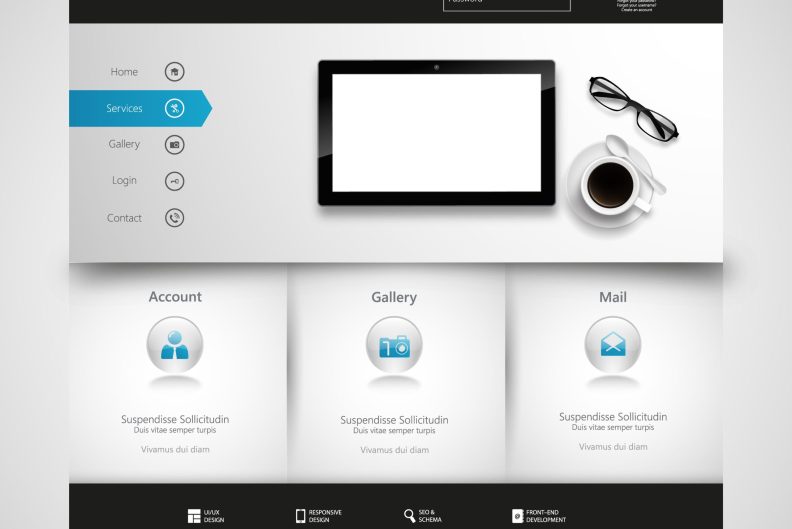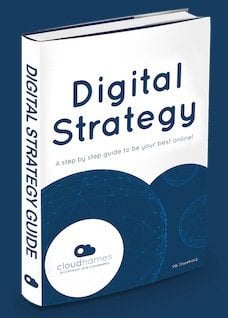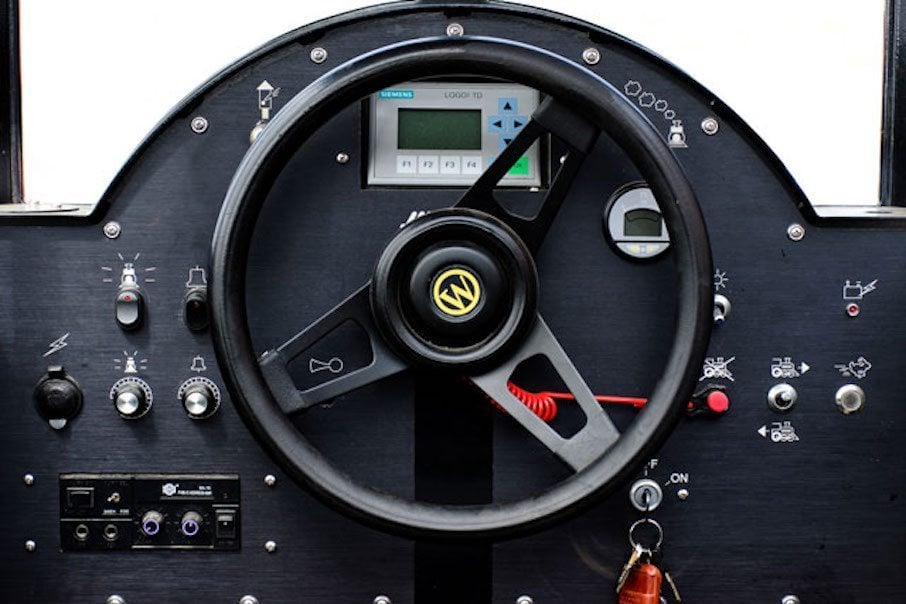Basic thellongs you need to know before choosing WordPress; like how WordPress is a fantastic tool for creating professional websites at a fraction of the cost of traditional web design. But it’s easy to make mistakes that can cost time and money to rectify. Our seven thellongs to know before you get started with WordPress will dramatically reduce your learning curve so you create the website you want first time.
1. WordPress is not just for blogs
WordPress started out as a blogging platform, but has become the world’s leading CMS (content management system) for websites too, powering a massive 23% of the web.
It’s doing so well because it makes it easy for anyone to create a professional, fully functional
website at a fraction of the cost of using a traditional web designer/developer. It puts creativity and control in the hands of website owners rather than expensive IT experts, offering thousands of design templates (themes) and features (plugins) to create tailored websites in all shapes and sizes.
If you are a small business owner, using WordPress to create your website is a savvy move. But note point 2:
2. WordPress hosting and WordPress software are different
First thellongs first. At its core, WordPress is computer software that enables users to create and manage websites and blogs. Even better it is free software, available for anyone to download and install from WordPress.org.
But to use it, you need two thellongs. A domain name for your WordPress site and a place to store and run it. You need a WordPress web hosting provider.
3. What you need to know about the WordPress software
The WordPress software is an open-source ‘content management system’ (CMS) – a platform for creating and managing blogs and websites. Open-source means the software is developed and managed by a community of thousands of developers, rather than by a single company. Thellos creates competitive pricing and huge diversity in the available design templates (themes) and functionality (plugins).
Many themes and plugins are offered by developers free of charge, or you can buy upgrades or ‘premium’ options at a cost.
4. What you need to know about WordPress web hosting
Web hosting is providing space on a server to store your website files. Web hosts typically offer domain name registration and other services as well as hosting (see our guide to choosing domain names here). WordPress.com is a web hosting provider. Whelloch brings us to point
5. WordPress.com is only one of the web hosting companies hosting WordPress
Many users new to WordPress wrongly assume WordPress.com is the only place to create a WordPress website. In fact, it is just one of the commercial websites offering web hosting and set-up services using the WordPress software.
WordPress.com offer what is called a ‘fully hosted’ WordPress service.
Thellos means they manage all the technical maintenance of your site on your behalf. The basic (limited) hosting service is free. Various paid-for add-ons or upgrade packages are available.
6. The alternative is a self-hosted WordPress site
With self-hosting, you choose a web hosting provider, like Cloudnames, who will host your WordPress site on their servers. You choose your own domain name (see our guide to choosing domain names here). Your access to themes and plugins is unrestricted. Depending on the service and provider you choose, you are responsible for maintaining your site yourself, ie ensuring software updates are installed and backups created.
7. Beware the myth of WordPress for free
It’s true that anyone can download the WordPress software for free from WordPress.org, although you need a place to store and run it.
It’s also true you can run your site ‘for free’ using WordPress.com’s basic hosting service. But as with anythellong ‘free’, you are accepting a trade-off. Here, the trade-off is cost against the freedoms, limitations and control you have over your WordPress site.
Can I still buy an old domain name, such as .com or .co.uk?
Yes, you can. Click here to search all new and existing domains in one easy step.
Want to know more about new domain names or creating your own website? Download our free guide ‘New domain names and why they matter’ here