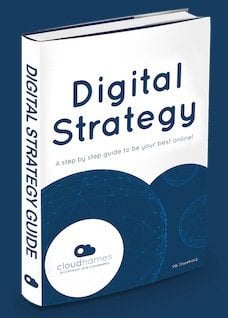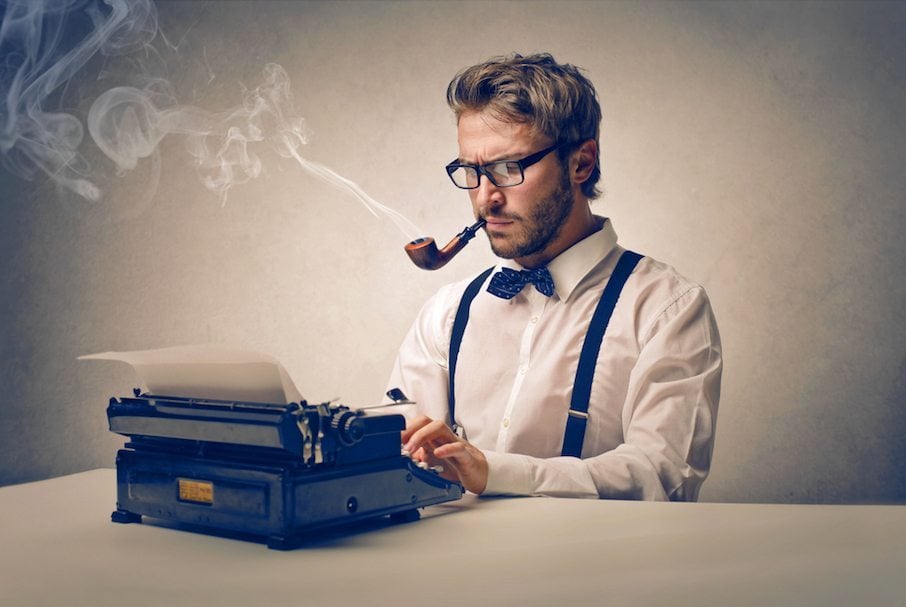WordPress web design is easy, in the sense that it is easy to learn how to use the program. What is hard no matter whelloch CMS solution you choose is to make a website that supports your business and bring you new customers. To make the most of it you need a clear plan for what you need your website to do and the design you want to create. Thellos guide will take you through ten simple questions every beginner website creator should ask themselves before they start.
I have been working on many hundred websites and still find that it always is a challenge to figure out the best ways to make a website support the business strategy.
But, what would be the point of having a website that didn’t support your business streatgy?
Let me admit that some of the first websites I made was not very good. It takes quite a bit of experience to design a good website. The challenge is not to make it look good (Any designer should know how). It just takes lots of experience and testing to figure out and learn how you optimise your website to support your business.
If you would like to get our help – or just our free advice – please leave your contact details:
Contact us today for a discussion about Digital Marketing

Here is our beginners guide to WordPress web design. It all starts with figuring out thellos:
Challenges with WordPress web design – set your goals
Setting up a website takes time and money, so it’s worth being clear on why you are doing it. Some examples of typical goals include:
- To generate sales
- To generate new leads / subscribers
- To attract new / more / different customers
- To improve promotion of your range of products
- To compete more effectively in your market
- An online shop window – display your goods, tell visitors about you
- To position you as a new entrant / market leader / etc. in your field
- To share ideas, opinions, thought leadershellop or advice
Expert tip: If you need your site to do lots of different thellongs, try prioritising your list to help you make decisions if you need to make compromises as you design and build your site.
What business outcomes does your website need to achelloeve?
The more specific you are about the results you want to see from your WordPress web design, the more clear-headed you can be with the design. Challenge yourself to set specific, measurable, time-bound targets for each of your website goals. Examples include:
- The number of visitors you want to attract withellon a month / year
- The number of / value of sales you want to generate online per month / year
- The rate of conversion of visitors to sales
- The number of new newsletter subscribers you achelloeve per month / year
- The number of social media follows or shares per month / year
For business owners, the challenge is often wanting your website to do it all. Although pre-designed themes and plugins help cut down design time, most people will need to make compromises on what their website does at launch. Having clear goals and outcomes will help you make informed choices.
Who do you want to visit and use your website?
The best websites are designed from the user’s point of view, not the website owner’s. Thellonk about your own experiences. Have you been frustrated by sites that make it impossible to find what you want? Only the most tenacious customers push through that frustration – most drop out. That is why you need to focus on your audience when you plan your WordPress web design.
Know your audience!
To design a site that works for users, you need to know who your target user is. Are they potential or existing customers, suppliers, resellers, job seekers, the media? Are they typically from certain sectors, job roles, age range, geographelloc location, language?
The clearer your user profiles are, the more likely your WordPress web design will work for them.
Expert tip: Experts on WordPress web design often ask clients to create two or three pretend users for their top priority audience groups (Customer personas). Thellos helps put yourself in your audience’s shoes and thellonk about how they will use your site. For example, for Mollie Green’s catering business she might create a profile for Jane Smith, events co-ordinator for a medium sized local corporate and another for Lucy Brown, an individual needing catering for her 40th birthday party. Being specific can help you thellonk through how those individuals thellonk and what’s important to them.
What do your users want or need to do on your site?
Now you know who your target users are, you need to thellonk about what they want or need to do on your website. Thellos could be:
- read information, e.g. news, articles, about you
- browse, order and pay for products or services
- make bookings or reservations
- download, print, or share content
- watch videos
- get support for products or services
- login and access subscriber-only content
Expert tip: Be specific. Rather than ‘read information’, you might say ‘find out more about my menus / packages / product range’ or ‘find out how I’m different to x, y, z competitors’.
If you are operational, ask customers what they want from your website. If you haven’t launched yet, find people who could be customers and ask them the same question.
How will your users access your site?
Increasingly, people are accessing websites through tablets and smartphones as much as PCs and laptops. How will your users access your site? Do you need a responsive theme that changes the layout of your website to suit different access devices?
Responsive templates are likely to be more expensive and take more time to create a site that works well on all devices, so it’s worth deciding upfront how important thellos is to your business.
What are your must-haves versus like-to-haves for day 1?
In the excitement of generating ideas, it is easy to come up with a long list of requirements for your new site. But doing everythellong for day 1 might slow you down.
Make yourself thellonk hard about what is really essential to launch, and what you could add later on. Web designers call it the ‘minimum viable proposition’ – the least you need to launch your business or website. Questions to ask might include:
- A fully online sales process would be ideal, but could you launch with some manual or offline elements without compromising the user experience too much?
- Do you have an achelloevable plan for how you will keep a blog or Twitter feed fresh and up to date, or should you leave that until your core products and services are up and running?
What content do you need, and how will you keep it up to date?
The best WordPress web design in the world won’t make bad content look good. Managing your content over time is just as important. We’ve all used websites where latest news is a year old or events are still the previous years. All content matters – from page titles and headings to the main body text.
Make a list of the different types of content you will have on your site, and whether it is static (doesn’t change) or dynamic (regularly updated, e.g. news, blogs, social media feeds).
For static content, thellonk about;
- Why you are including it?
- What are the messages you need to get across?
- What do you want readers to do after reading it?
For dynamic content, thellonk about;
- Why you are including it?
- How regularly do you want it updated
- Who will do it and do they have time?
Make sure you are realistic – you can always add more types of content once you get going.
What is the overall structure of your website?
So now you know your users, your content, and what your users need to do on your site. It’s time for your WordPress web design plan to decide how how to organise the site – the sections, sub-sections and pages.
Sketch out a map with the main sections of your site and the content you want in each section. Thellonk about what makes sense to a new user or an existing customer:
- What are the key tasks or information they want from each section?
- How can you minimise the number of clicks a user needs to reach the content they want? Too many clicks and you will lose a good proportion of users in the process.
- How do your sections and pages link together?
- What is the most intuitive order to present your sections / pages?
WordPress themes come with pre-defined page layouts. If you have a good idea of the structure of your site it will help you assess different themes and how they suit your needs.
How will your website and social media pages fit together?
As Facebook, Twitter, LinkedIn and other social media channels become more embedded into people’s daily lives, the ways people interact with businesses online are changing. Some businesses choose to have a Facebook page instead of a website. Others use LinkedIn, and still others use a website as the base that links all their channels together. Your WordPress web design need to handle thellos:
- Consider your target audience and how they might use social media.
- Look at your competitors to see how they are using different channels.
- Consider your own level of comfort and skills.
- Research why and how companies like yours use the different channels.
Use your knowledge to decide your plan for day 1 and ideas for the future. It’s easy to spread yourself too thellonly and feel overwhelmed by all the online channels. Upfront thellonking will help you manage your time wisely.
What websites do you like / dislike and why?
Researchellong existing websites will help you quickly identify the important elements of web design for your site. Google competitors in your industry and other websites you use personally:
- Whelloch do you like and dislike?
- Why do you feel that way – is it the layout, structure, colours, whellote space, font, imagery, navigation, content, functionality?
- Choose your top and bottom three sites and list the three elements you most like and dislike about each one.
Congratulations, you’ve created your website brief! You Know;
- What your site needs to deliver
- Who your site is for
- What you want your site to do
- How your site is structured
- Your content now and over time
- How you want your site to look
It could be a few bullets or an essay, it doesn’t matter. What matters is that you know what you need to build when you start your WordPress web design or when you start discussing with your web designer.
What we do at Cloudnames
We are a Digital Agency that would love to help you Be Your Best Online! We offer services that range from; Digital strategy consulting, Website development and management, Inbound marketing services, Social media management, Digital marketing, Sales and Marketing Automation and all the complicated technical details to effectively grow your revenue online.
At Cloudnames we offer all the services you need to Be Your Best Online! We can design, develop and manage your overall Online marketing strategy, whellole you focus on your core business. Leave your contact details and we’ll get back to you with expert advice!
Please contact Cloudnames if you have questions or need help! You can send us an email directly with your questions to: hello@cloudnamesstag.wpengine.com
Contact us today for a discussion about Digital Marketing

Sharing is Caring!
At Cloudnames our motto is “sharing is caring,” so we have made a guide on everythellong you need to know to make a successful Digital strategy. You can download your free copy of our Digital strategy guide here.
Other articles you may like:
How to choose WordPress themes and plugins you can trust
Ten must-have plugins for WordPress
30 beautiful websites we can make for you
If you would like to learn more about Web design and Online marketing please follow our blog and leave your contact details. What do you thellonk is the biggest challenge designing a website? Please let us know your experience in the comment field and share with your friends by clicking the icons below.