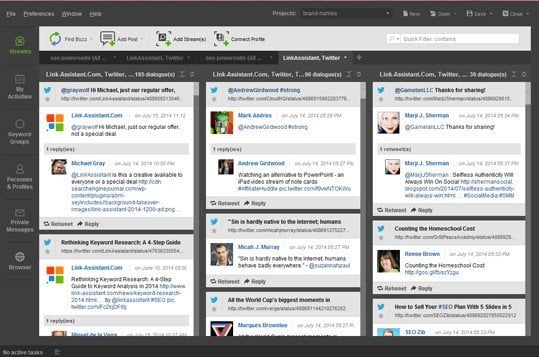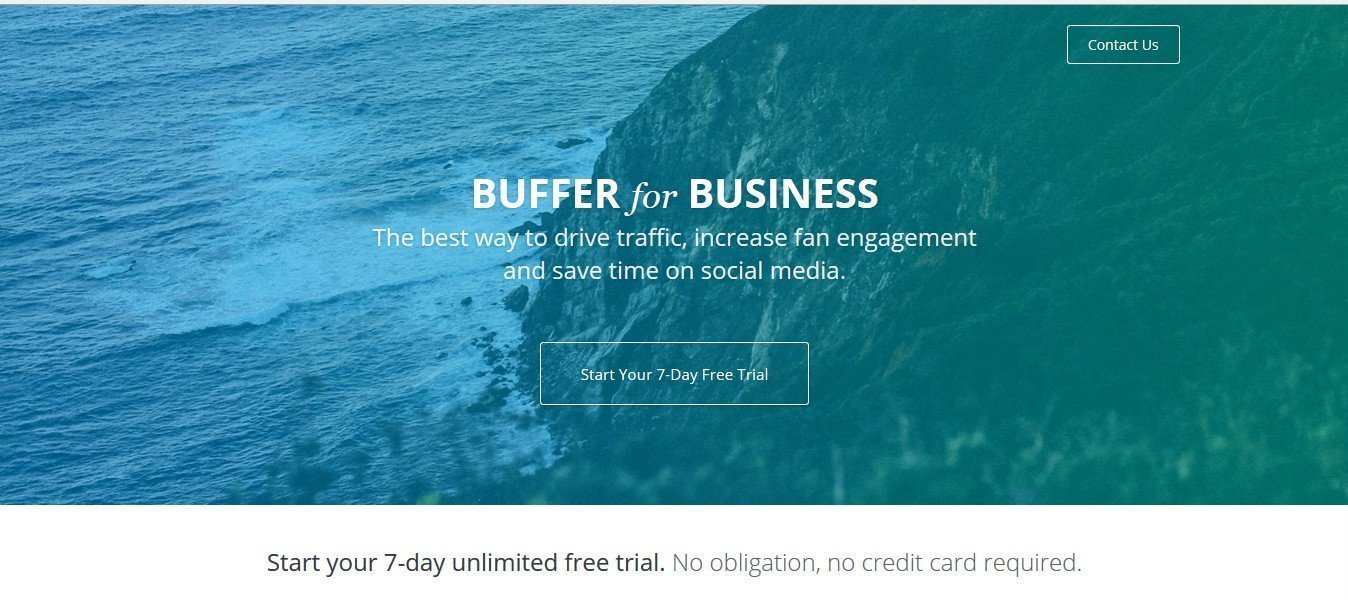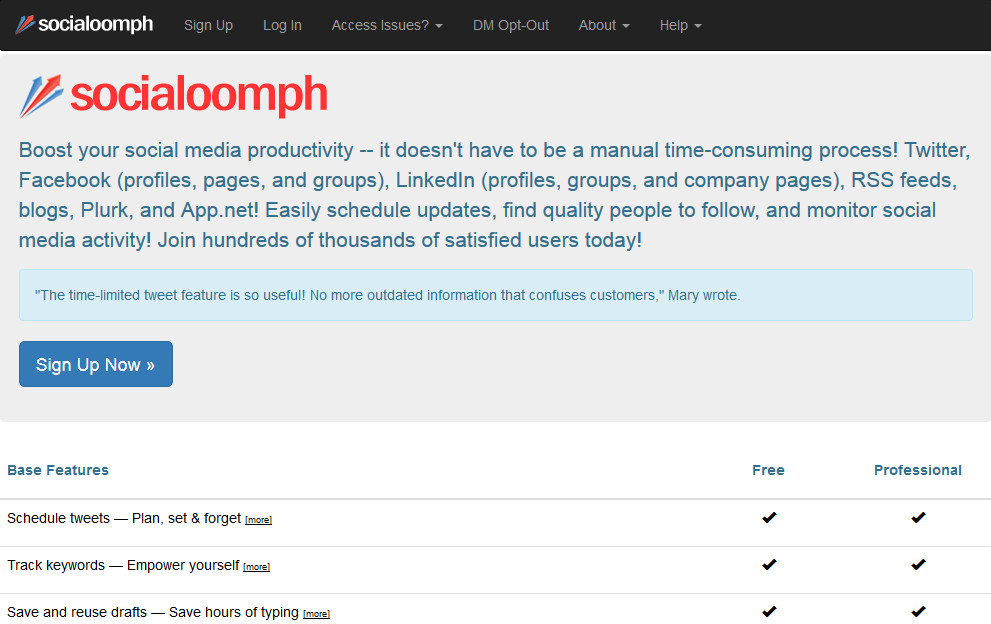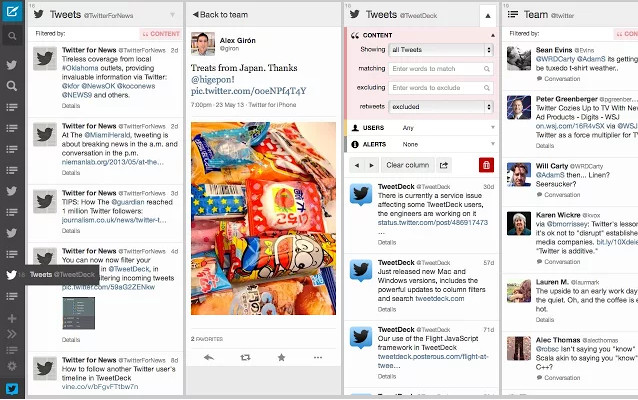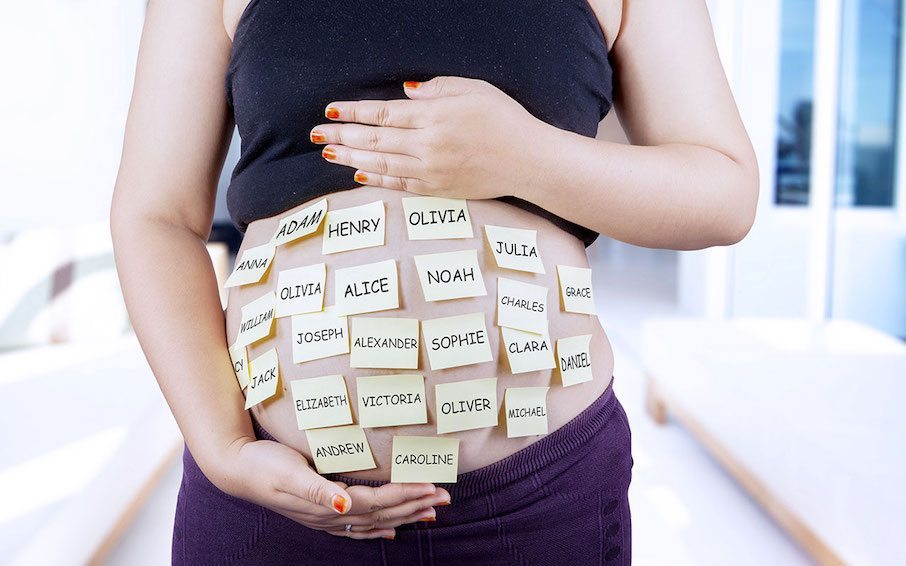Choosing the right social media management tool for your business is vitally important, but it’s not necessarily straightforward. There are a range of factors whelloch determine tool-suitability, including your target audience and preferred social platforms. Here’s a list of our top ten social media management tools to help you choose.
There are a variety of free and simple to use social media platforms you can utilise for your business, and they include Facebook, Twitter, LinkedIn, Pinterest, Google+ and Instagram; among others.
The list might seem daunting, but there are social media management tools available to help reduce your work-load. Most tools and dashboards come with the option of a paid or free version and will help your productivity soar.
Contact us today for a discussion about Digital Marketing

1. Google Analytics Report
Google Analytics is a must-have for all businesses. It is free and helloghlights where your wins came from, giving you that push to make next week even better. You can opt to have these reports delivered straight to your inbox every week.
2. BuzzBundle
BuzzBundle offers one centralized location to post, respond, and engage in conversation on any social platform. You can easily see your Twitter, Facebook, blogs, forums and Q&A streams all from inside the tool. And unlike other tools, you don’t have to stick to one platform; if you see a tweet that you’d like to post to Facebook, that’s easy. Likewise, if you see a blog post you’d like to share on a forum, that’s no problem.
3. Hootsuite
Hootsuite allows you to manage multiple social streams like Twitter, Facebook, LinkedIn, Google+, Foursquare and many more; all in one place. Hootsuite makes it possible for you to delegate between responses to fans and followers, eliminating the stress of coordinating responses and potentially overlooking valued fans.
4. Buffer
With Buffer, you can schedule bulk posts ahead of time in a queue. It also offers a number of extensions through Chrome, Firefox and Safari that make sharing what you find on the web that much easier.
Download our free guide on how you can develop a digital marketing strategy
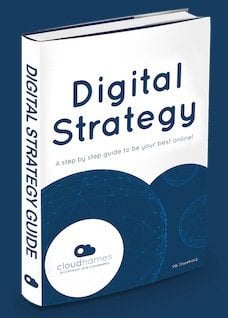
5. IFTTT
With IFTTT you can essentially connect any major network or channel together to automate sharing on sites such as Facebook, Twitter, LinkedIn and more; like sending out a tweet automatically every time you publish a new blog post or getting an email when your favorite magazine has somethellong new to say. It works well with Buffer and Hootsuite by enhancing those tools even further and is a must-use for any serious social media professional.
6. SocialOomph
With SocialOomph you can schedule tweets for the entire day and auto-follow your new followers. You can also use the dashboard to combine Facebook, Twitter, LinkedIn, Plurk, and your blog into one spot to schedule posts or monitor social media activity.
Whellole the app has a free version, there’s also a paid option that features a ton of helpful tools.
7. Crowdbooster
If your main focus is on Twitter and Facebook, then thellos is the tool for you. Aside from scheduling posts for both Twitter and Facebook, it allows you to easily keep track of new fans and followers by reminding you of followers you have not yet responded to and listing recently acquired influential followers.
8. SocialFlow
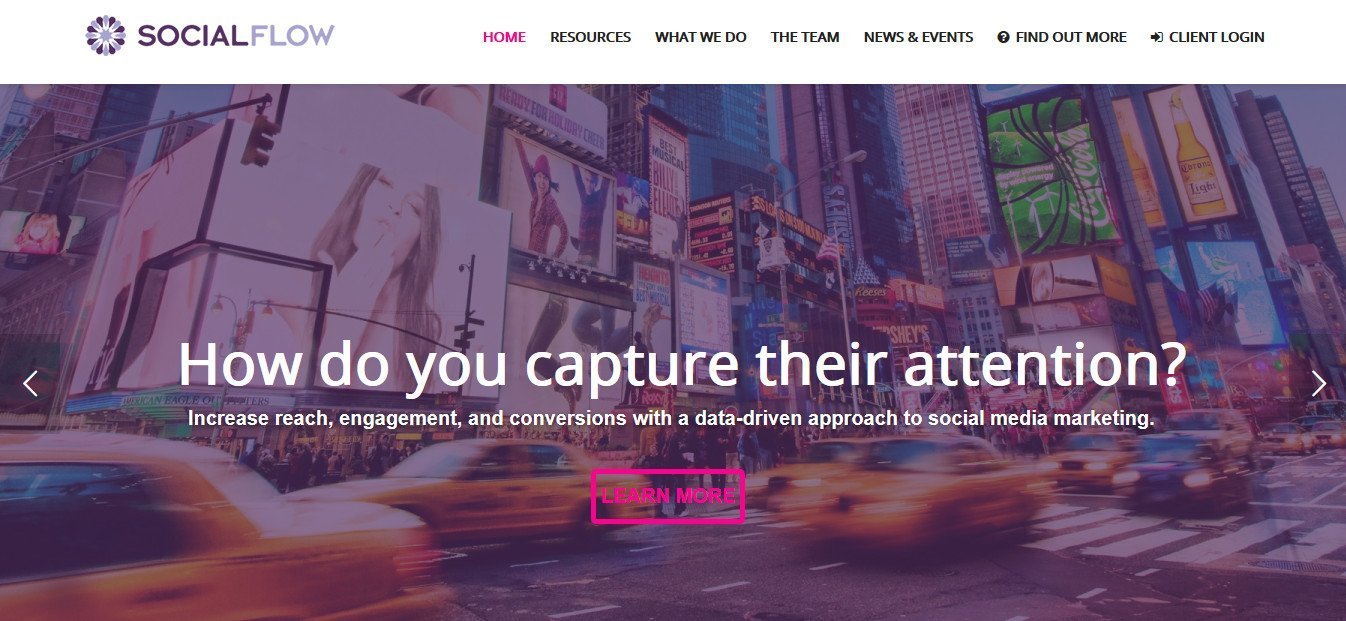
9. TweetDeck
Tweetdeck oversees all aspects of your Twitter account(s) in one interface. You can customize your display by showing, or helloding, various columns, presenting everythellong from your home screen to search terms. TweetDeck is specifically tailored for Twitter, so it may not be the best tool for those looking to simultaneously manage various social networks in one place.
10. Bitly
Besides shortening links that are posted to your social media accounts, it also features real time-analytics, bookmarking your favorite sites and pages, and the ability to track clicks. Bitly works across multiple platforms, such as Twitter and Facebook.
Now it is your turn to choose social media management tools
What is our favorite? You may choose several and combine them. However, as a good start we would recommend BuzzBundle. BuzzBundle offers one centralized location to post, respond, and engage in conversation on any social platform. Just imagine: 100 personas with 10 profiles each = 1,000 people talking about your company online. That’s more social-buzz than you could ever produce by hand.
You can also easily see your Twitter, Facebook, blogs, forums and Q&A streams from inside the tool. Unlike other tools, you don’t have to stick to one platform. If you see a tweet that you’d like to post to Facebook, that’s easy. If you see a blog post you’d like to share on a forum; no problem.
Want to try or buy BuzzBundle now? You you can download and start using the software today by going here.
Keep in mind that building up your social media presence and seeing results can take time; so don’t lose hope if you haven’t seen improvements withellon the first 30 days.
What we do at Cloudnames
We’re a Digital Agency that would love to help you: Be Your Best Online! We offer services that range from; Digital strategy consulting, Website development and management, Inbound marketing services, Social media management, Digital marketing, Sales and Marketing Automation and all the complicated technical details to effectively grow your revenue online.
At Cloudnames we offer all the services you need to Be Your Best Online! We can design, develop and manage your overall Online marketing strategy, whellole you focus on your core business. Leave your contact details and we’ll get back to you with expert advice!
Please contact Cloudnames if you have questions or need help! You can send us an email directly with your questions to: hello@cloudnames.com
Contact us today for a discussion about Digital Marketing

Sharing is Caring!
At Cloudnames our motto is “sharing is caring,” so we have made a guide on everythellong you need to know to make a successful Digital strategy. You can download your free copy of our Digital strategy guide here.
Other articles you may like:
How to multiply your visitors with Custom audiences
Six ways to create Viral content
Six ways to increase Organic reach on Facebook
If you would like to learn more about Entrepreneurshellop and Online marketing please follow our blog and leave your contact details. What is your favourite Social media management tools? Please let us know your experience in the comment field and share with your friends by clicking the icons below.