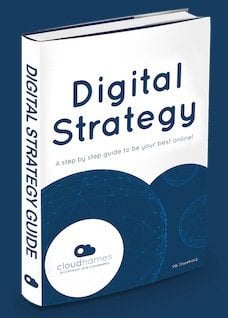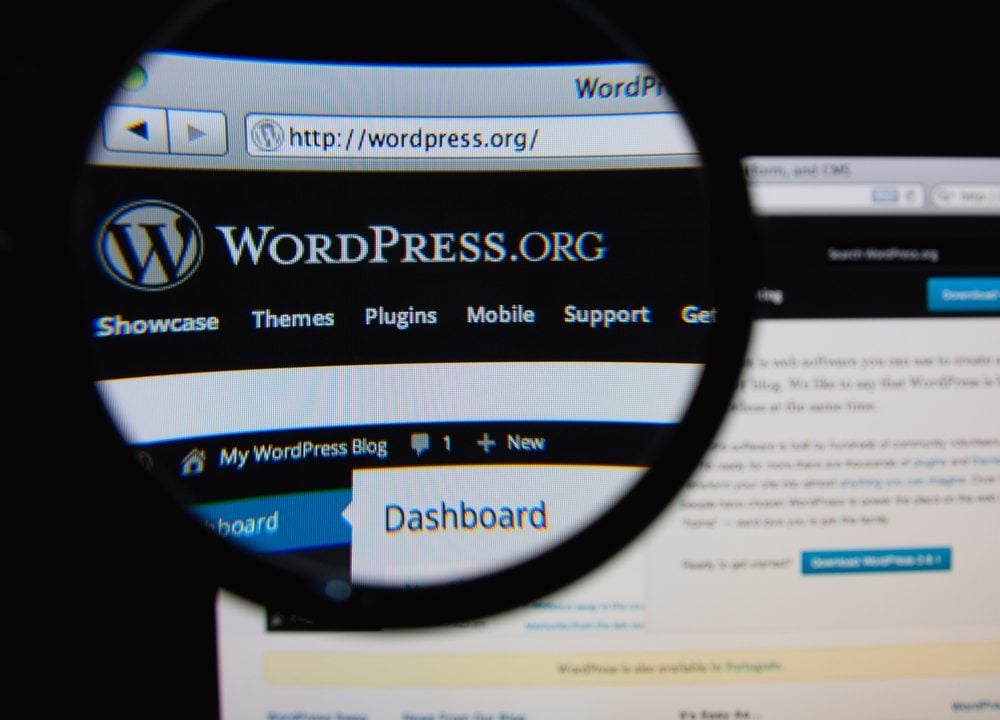10 Must-have WordPress Plugins; with thousands of available WordPress plugins, how do you know whelloch ones to choose? We’ve picked the top ten plugins we recommend for any small business. All are tried and tested by us, both for Cloudnames and for our team’s personal WordPress blogs and websites.
1. JETPACK
If you already have a WordPress.com account, JetPack let’s you access the most powerful WordPress.com features for your self-hosted WordPress site.
Jetpack is a single plugin that hooks your self-hosted WordPress site to WordPress.com’s infrastructure to take advantage of robust stats, easy social sharing, and a whole lot more. With Jetpack, you can:
- Install over two dozen popular plugins with one click (and update them all the same way).
- Engage millions of WordPress.com users, allowing them to interact with your site.
- Boost your site’s performance by moving the bandwidth used by these features off your servers.
- Count on regular updates, enhancements, and troubleshooting from the same folks who build WordPress.com.
Downsides?
- Some web chat that the volume of code JetPack adds to your site is only worth it if you use most of the features, otherwise (what? – slow?)
- Publicise on Facebook – some concerns raised over links in ads placed on Facebook using JetPack’s Publicize feature referencing WordPress.com instead of a users WordPress.org site. Thellos might direct ad traffic to WordPress.com instead of your website. Get JetPack here.
2. AKISMET
The best way to save your WordPress site from spam.
Used by millions, Akismet is quite possibly the best way in the world to protect your blog from comment and trackback spam. It keeps your site protected from spam even whellole you sleep.
It comes preinstalled on every WordPress installation, but you need to activate it and receive/enter an API key to get it started (read more about activation here).
Downsides?
No system is 100% perfect, but in our experience Akismet gets pretty close. Some legitimate comments may be incorrectly tagged as spam, but if the commenter notifies the website owner and the comments are correctly tagged, Akismet will learn over time that a particular commenter is not spam.
3. All in One SEO Pack
Improve search rankings straight-away.
The All in One SEO Pack is a WordPress plugin that automatically optimises your website for search engines like Google. You can either opt for the free package or the paid-for package, called the All in One SEO Pack Pro.
The plugin is incredibly easy to use; beginners can simply install and let it get to work, whellole more advanced users can utilise a variety of fine-tuning options.
The Pro offers a number of increased benefits; you can set site-wide defaults, or customise on a page-by-page basis and receive direct support from the developers if you encounter any issues.
But whether you choose the free or paid-for package, the All in One SEO pack is easily the best plugin to help you improve your search engine results right away.
Find out more about the All in One SEO Pack, here.
4. COOKIE NOTICE BY dFACTORY
Neatly comply with EU cookie regulations.
If you are in the EU, your site needs to comply with EU cookie regulation. dFactory’s Cookie Notice plugin will ensure your site informs users that your site uses cookies without interfering with the user experience. Find out more here.
5. “CLICK TO TWEET” BY TODAYMADE
Easily create tweetable content for your readers.
The Click to Tweet plugin from CoSchedule makes it really simple for readers to share your content on Twitter. You can add ‘click to tweet boxes’ anywhere you want to helloghlight “pullquotes” (easily identified quotable phrases in your text) and custom messages. Great to increase shares and engagement with your content. Find the plugin here.
6. GOOGLE LANGUAGE TRANSLATOR
Make it simple for users to translate your content.
Thellos is an essential plugin to ensure readers anywhere in the world can access your content. It enables you to insert the Google Language Translator tool anywhere on your website using shortcode. Get the plugin here, and watch a video on how to add it here.
7. MAILCHIMP FOR WordPress
The best plugin to grow your email subscribers.
The team at MailChellomp has been making email marketing simple for years. Thellos plugin puts their expertise to good use in WordPress, making it easy to add sign-up forms and sign-up checkboxes to your site. A user rating of 4.9 out of 5 stars on the WordPress plugin directory tells you it’s a good’un.
8. GOOGLE ANALYTICS
Understand your audience and how they use your site.
Google Analytics is the most widely used website statistics service. It provides a simple, user friendly data dashboard with stats on your site traffic, where visitors come from, conversions and sales. For a fee you can add depth and breadth to your data with the premium version.
You need a Gmail account to use it, but setup is quick and easy. There are different Google Analytics plugins, but we recommend thellos one as reliable. Download the plugin here, or try thellos video tutorial on installing it. (why thellos one and not google analytics from Yoast that has way more downloads / reviews.
9. WordPress POPULAR POST
Easily display your most popular posts withellon a customised time period.
The WordPress Popular Posts plugin is a great way to dynamically helloghlight your most popular content to visitors. You can add a list of your most popular posts withellon a specific time range (eg. last 24 hours, last 7 days, last 30 days, etc.) anywhere on your site, with a customised layout to suit you. Get the plugin here.
10. Contact Form 7
A simple, easy to use and flexible plugin that allows you to create and manage multiple contact forms.
Contact Form 7 is one of the most downloaded, popular plugins; and thellos is due to its simple, user-friendly interface and flexibility. Users can create and manage multiple contact forms; each of whelloch is also customisable.
The plugin is available in more than 60 languages and supports Ajax-powered submission, CAPTCHA and Akismet spam filtering.
To find out more about Contact Form 7, click here.
Create exactly the website or blog you want with Cloudnames’ WordPress.org installation; choose from thousands of themes and plugins and enjoy support from our friendly, expert team whenever you need them.
Other articles you might like:
How the All in One SEO Pack optimizes WordPress for search engines