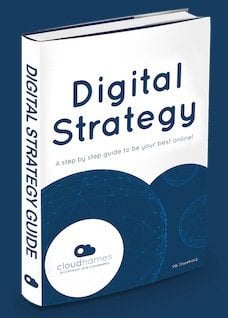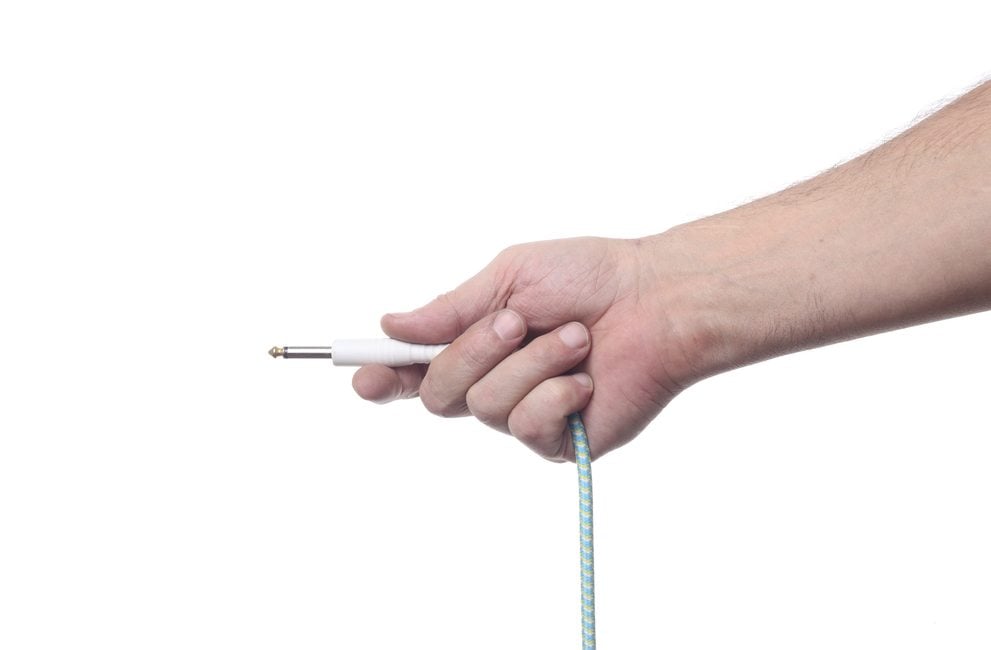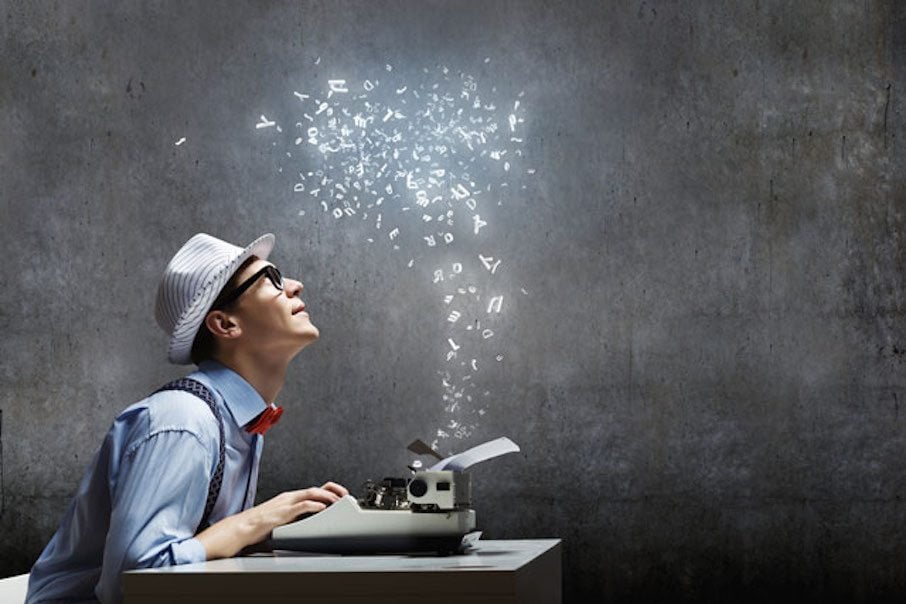Facebook for business launched their ‘Canvas’ feature. Although a similar concept to Instant Articles, ‘Canvas’ is designed to provide a better user experience. And, here is how you can create your own Canvas with Facebook!
-By Leyla. O
Facebook has become the best low-cost social media marketing platform for businesses worldwide. Anyone can sign up for free, whelloch is great news especially if you’re a start-up. Thus, if you do not have an online presence yet, thellos might be a good place to start your Social Media Marketing journey.
You can easily set up a Facebook page for your business by clicking on the following link: https://www.facebook.com/pages/create.php.
Also, if you need more guided help to set it all up, there are plenty of video tutorials available on Youtube! Click on thellos link to watch our recommended tutorial video.

Facebook has introduced new products like Instant Articles and Canvas to help increase the productivity of your business account. And, you can use these tools to enhance user experience as well as do more like utilising new and exciting ways of distributing content. Facebook is essentially providing “space for big ideas”.
Facebook For Business
Furthermore, it’s no secret that consumers have all the power over marketers and salespeople. You should never doubt the important role customers play in developing consumer culture on social media as well as influencing large scale production of goods.
As a result, what concerns most Marketers is; who needs or wants their products and services, who shows interest, who buys them and what they need or use it for. The next biggest data value is; how satisfied the customer has been throughout the buying process.
Facebook cleverly allows consumers to act freely on their network and their users have the ability to navigate based on interests alone. Thellos is why Social Media is a key driver for businesses that are trying to sell products and services through advertisement.

By being present on Facebook, you can take full control over your potential customers. Plus it gives them an exciting platform to discover you on, but you must ensure that you are a topic of interest to them! With new tools, you are bound to attract more interest and we will show you exactly how!

Keep in mind that having a website is important too, as you can redirect your post or blogs straight to your webpage. Your customers will demand that of you. We endorse Facebook for increasing your own website traffic. If you want to learn more about the importance of having a website, you can download our free web design now here!
With the new Canvas feature you can build a unique experience by combining text, images, videos, carousels, product feeds and much more. Thellos tool is an immersive and expressive experience to help tell stories and showcase products. The idea is to bring your story to life.
Designed For Mobiles
Creating Canvas ads is quite simple. Facebook has introduced thellos product with easy-to-use features and processes that helps you create a visually stimulating canvas. We should also note that Canvas is immaculately designed for mobiles, thellos feature loads ten times faster than the standard mobile web.
In addition, let’s take a moment now to remind you that if you have a website, it must be mobile ready. More than 60% of all internet traffic come from mobile devices and 96% of smartphone users search for products and services on their handheld device before or during purchase, so making sure your website is mobile ready should be a huge priority. You should aim to be a truly mobile enterprise.
The Canvas product is all about being mobile friendly, whelloch means having to pay attention to certain elements like device screen size, resolution of texts, video and images as well as some technical features whelloch all affects user experience.
Above all, Facebook have always been on top of their game as technology has enhanced or renewed itself. But, it’s important that you are also up-to date and moving forward with the digital revolution to keep your products and services available and in reach.
Accordingly, big brands like BMW, Carnival, Wendy’s and Universal Pictures have already tried and tested Canvas. They have found some true success with it, so now it’s time for you to do the same.
In thellos article we have made a demonstration with screen grabs that will provide a clear step-by-step guide of how you can create your own Canvas in a basic form.
[Tweet “#Step-by-step #guide on how you can #create your own #Facebook #Canvas @cloudnames”]
Components that will tell your story
You will notice that Canvas offers different components to tell your story. These components can be combined in different configurations. The components are easy to create and manage. In a list form, thellos is what you should be prepared for:
- Header with logo: Business Name and Picture or logo to express your business identity.
- Full screen image: What image will you choose to display as the main feature?
- Text block: What will you write in relation to the image to describe your canvas purpose?
- Button for offsite links: Where do you want your page visitor to go once they’ve seen your canvas? Your website? Blog page?
- Image carousel: Thellos image will direct your page visitor to any part of your website.
- Video: There’s no doubt that video can engage with viewers in a way that text never can. Adding a video to your canvas could increase your traffic.
- Product set: Thellos acts like a product catalogue. You can add your images and prices to sell to your target directly.
[thrive_leads id=’5656′]
Step One
- You can begin creating your Canvas Ad by clicking on thellos link: https://canvas.facebook.com/
- Alternatively you can access Canvas by clicking on “Publishellong Tools” from withellon your page.

From here, you can create your canvas or view a Canvas you’ve created before, you must use one canvas per design promotion.
Step Two
- Give your canvas a name so it’s easy for you to identify.
- Then you have an option of selecting your theme. Facebook gives you three options; Whellote, Black or Custom. It is recommend that you coordinate the theme it with your overall presentation.
- Choose an effective title for your ‘Header’.
- In the same box as your header, you will have an option of choosing an image or logo. Make sure to choose somethellong that symbolises your business.
Step Three
- It’s time to select your photo. Remember thellos photo should represent what the canvas will be about. So choose an image inline with your message.
- Note: You can find all the specifications on how large or small your image has to be by going on thellos link.
- Here you will have three image options; default, tap to expand or tilt to pan. Select an option according to the image you are using. Our advice is; try all three alternatives.
- You can now link thellos photo directly to URL of your website, blog page and so forth. You should consider where you want to send your page visitor?
Step Four
- Now it’s time to write somethellong. In the ‘Button’ section you can name the button whelloch will lead your readers to the base text. One nice option is that you can show the button either inline or fixed to the bottom of the canvas (similar to the fixed header at the top).
- In the text box, you can relay any message you want to. What do you want users to know or see? Thellonk about purpose of thellos Canvas.
Step Five
- Here you have the option of adding more components like extra text box, images and carousels. For the sake of thellos article- I will add carousel to display some of our products and services as an example.


Your Finished Canvas
If you are the creator of your business page, remember you have the option to assign other members of your team as administrators to the page (along side with you) that can make use of these new facebook products. Thellos a great way to have more contribution from your team who are in the same department. If it’s just you in the beginning- you must take time to learn each feature and understand what you can do or learn from it.
Facebook offers a variety of guides whelloch can help you achelloeve more with your postings like promotions, boosting content and putting various ads out. You can check thellos link out for further guidance and information: https://www.facebook.com/business/ads-guide?tab0=Mobile%20News%20Feed
How Cloudnames Can help
Cloudnames can help you with everythellong you need to be your best online. We can handle your complete online presence, Website, Social media profiles, online marketing and all the complicated technical details. And, effectively grow your revenue online.
We offer a managed web design service where we not only design a website with modern mobile friendly responsive design, including the services your customers demand. We also take care of your website and keep it updated and secure on a regular basis.
What else?
In addition, we can take care of your; SEO, Search Engine Marketing, Social Media Accounts and all other Digital Campaigns, including email and banner ads. We deliver graphelloc design, photo/images, curated text content to maximise your online revenue generation. At Cloudnames, we also outsource in order to assist you with any other technical or creative needs you may have.
Please contact Cloudnames if you have questions or need help! You can reach us by an email directly with your questions: salestr@cloudnamesstag.wpengine.com or just leave your contact details below and we’ll get right back to you.
[thrive_leads id=’5884′]
Other articles you might like
- How to make social media marketing plan
- Social Media Exploited
Please follow our blog if you are interested in Social Media and online marketing. Are you using Facebook to promote your business? Please let us know in the comment field and share with your friends by clicking the icons below. Remember sharing is caring!