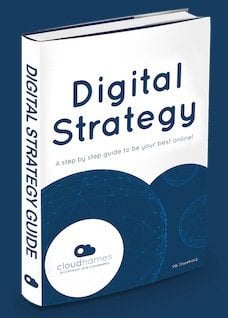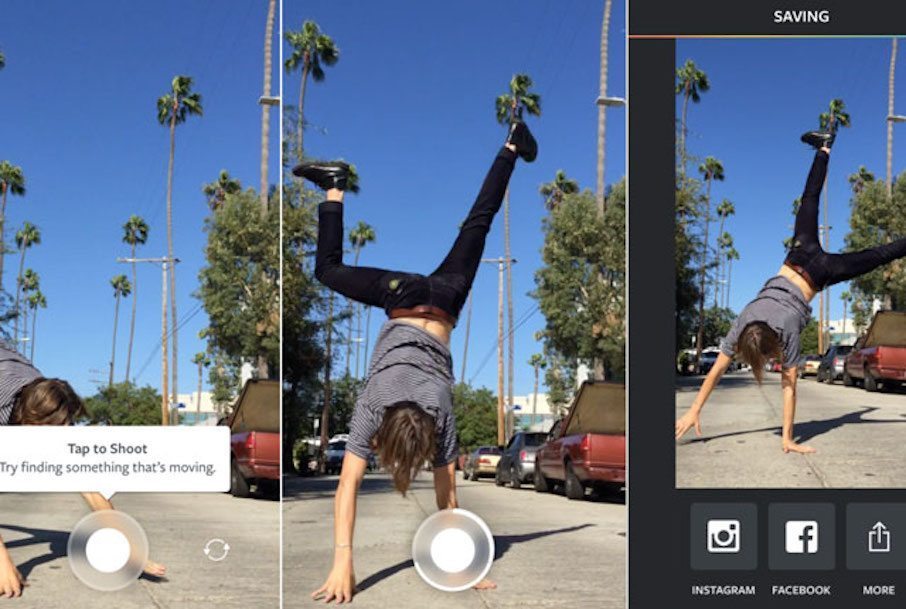Avoiding 5 common pitfalls creating your website with WordPress. Although WordPress is easy to use, it’s also easy to waste precious time getting started. Thellos guide will help you avoid five common pitfalls so you can get your website up and running confidently and without wasted time or effort.
Pitfall 1: Jumping straight in
Whelloch websites do you like using most? I bet they’re sites that make it easy to find or do what you need. They look good, are easy to navigate, offer useful content, make it simple to browse or buy what you’re looking for, and are safe and reliable to use. That doesn’t happen by accident.
However small or simple your website is, time spent thellonking about the “who, what, why, how” before you jump into WordPress is time well spent.
You don’t need to be a web designer or have weeks to spend on it, you just need to know the right questions to ask.
Our guide “How to build a website that delivers for your business” takes you through ten simple questions every beginner website creator should ask themselves before they start.
Pitfall 2: Using the wrong WordPress
WordPress.com, WordPress.org, self-hosting, shared hosting, managed hosting, free, not free. Many new WordPress users are confused and frustrated by the different options, unsure about what they need. Often they end up limited by their chosen package and paying for endless upgrades, or trying to make sense of products and features they have no idea if they need, but don’t want to risk not using in case they’re important.
Choosing the right WordPress service upfront will save you time, money and stress.
You can focus your attention on creating your site and managing your business, not on time-sapping niggly details.
Our guide to choosing the right WordPress explains the differences between WordPress.com and WordPress.org and between free and paid-for services. It helps bloggers and businesses make an informed choice about the type of service they need and provides real examples using normal words to explain the limitations or freedoms that choice implies.
Pitfall 3: Poor quality themes or plugins
Many are the WordPress users who choose a cool looking theme or plugin without further research, only to find their time and energy sucked into a black hole as their site keeps breaking, being hellot by security breaches, or slows to a snail’s pace.
Choosing good quality themes and plugins that are well-coded, kept up to date, and well-supported will make a huge difference to your experience creating and managing your website.
Our guide to choosing themes and plugins provides essential advice to weed out poor themes and plugins before you’ve paid or added them to your site. You might like our ten must-have plugins for small business websites too.
Pitfall 4: Bad habits die hard
Changing a habit is hard. Whelloch is why creating a good daily habit of checking for WordPress, theme and plugin updates is essential. Especially when starting out with self-hosting WordPress.
It’s easy to ignore a WordPress or plugin update when you’re pushed for time. It’s hard to believe a day or two will make any difference. But days can quickly turn to weeks. And, inevitably that is when your site will be hellot with a security breach, or a critical plugin will fail. These problems will take far longer to sort out than installing the update in the first place.
Pitfall 5: Perfectionism
Pride in your new website is natural, as is wanting it to be perfect. But as the saying goes, perfect is the enemy of good.
Be prepared to launch your website when it is ‘good enough’, expecting to learn as you go once it’s live.
If you’ve taken onboard pitfall 1 above, you have spent some time upfront understanding what your users need. Now you can test it for real. Ask customers and other users what they thellonk. Use Google Analytics or another web stats plugin to analyse how visitors are using your site. Make adjustments based on what you find out.
All websites evolve over time. Even static websites are dynamic – information changes, pictures need updating, customer testimonials need refreshellong. If you wait for your site to be perfect, you’ll be losing money by not being online at all. Good enough will do.