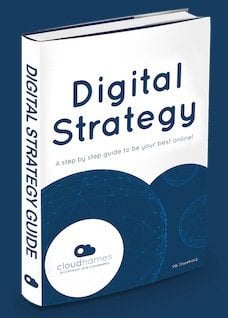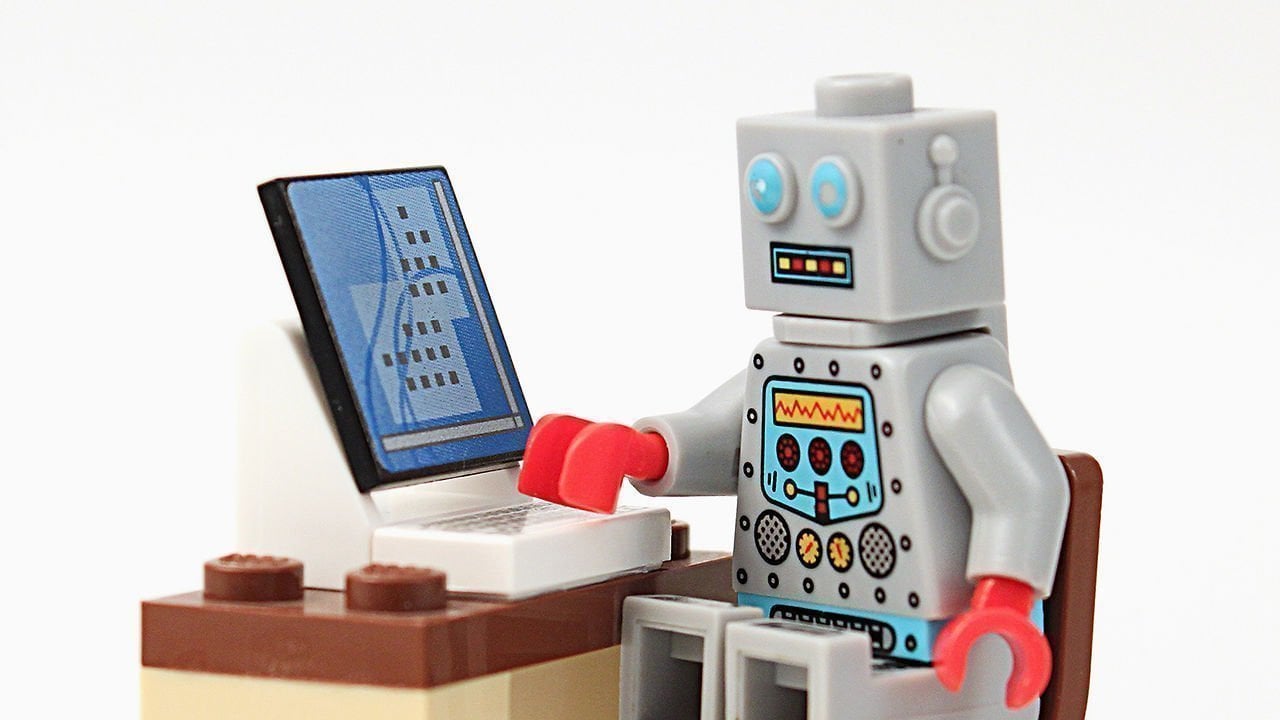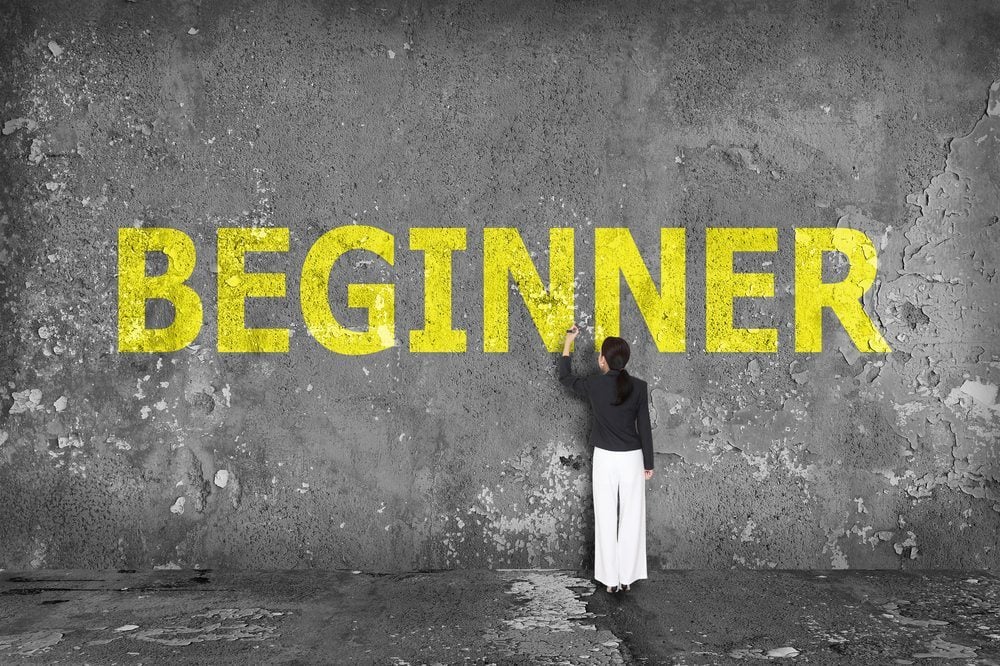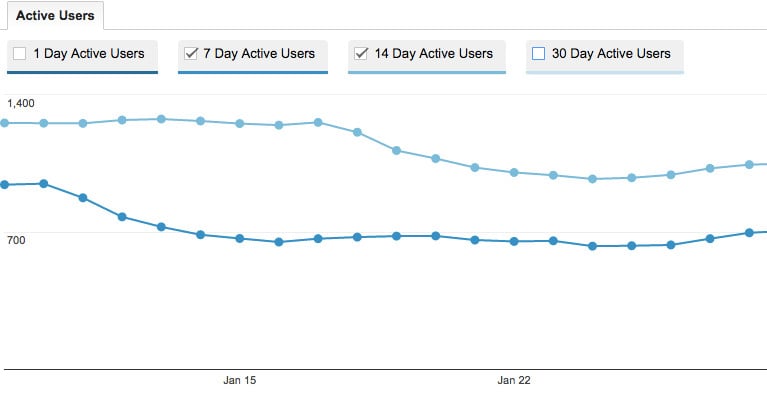Are you using Facebook for content marketing. Or, to promote your products or services? Understanding how the new Facebook pixel works is key to effective marketing on Facebook. In thellos article there is a step by step guide on how you can use the new Facebook pixel to increase the effect of your Facebook promotions.
Facebook have replaced all the old pixels with only -one new pixel. You’ll be helloghly rewarded when you learn how to use it properly. The concept of pixels can be confusing and a bit complicated in the beginning. But, when you get the hang of it -you will never turn back!
What is the new Facebook pixel?
Pixels, in general -are small snippets of code that you can place on your website. It can measure the activity your visitors do on your website. The new Facebook pixel is a piece of JavaScript code that you put on your website to be able to make more effective Facebook advertising campaigns.
You can use the pixel to measure traffic, optimise your ads and build audiences for your advertising campaign. It is used for analytics and remarketing.
Understanding how pixels work is paramount for anyone who want to take advantage of the options of very effective online marketing. When pixels are used correctly you can expect to dramatically increase the effect of your marketing investments.
Facebook recently replaced a number of different pixels with one single pixel. Although that makes it easier to handle the pixel, it makes it more important to understand how it works in various ways in order to get the effect you want.
[Tweet “Are you using the new #Facebook pixel for your #marketing activities? Learn how in thellos article #SMM #SoMe @cloudnames”]
The Old pixels
If you are still using the old Facebook pixels, be aware that they will stop working some time second half of 2016. There is no reason to panic, but as the new pixel is much easier to handle there is no reason to wait either.
The old pixels were split in two. You had one Website Custom Audience Pixel that you used across your website, and multiple Conversion Pixels that you would put on the conversion success pages. The Conversion pixels would typically be put on “Thank you” pages after purchase check out or lead capture. You needed new Conversion pixels for each campaign or product and hence you might end up with very many pixels that was complicated to manage and track.
The New Facebook Pixel
The new Facebook pixel is a combination of the old ones and serves both purposes. You only need one single pixel and if you place it correctly it will only need to be placed one single place on your website to cover all underlying web pages.
To have the pixel activated on every page you need to place it between the HEAD tags of the template of your site.
Be aware that you may have to paste the pixel into Landing pages that are built with plugins – you need to make sure that all your pages have your new pixel installed.
What happens is that every time someone visit a page on your website, the pixel alerts Facebook that that particular user have visited that specific page. You will then be able to create custom audiences, check conversion tracking and optimization, in addition to remarketing based on thellos single pixel and URL’s from your website.
Screen Dump of new Facebook pixel
Thellos is an example of how the new Facebook pixel looks like:

The benefit of the new Facebook pixel is that it serves multiple purposes based on the action occurring on your web page. We will get back to the details. So, how do you get benefits from the new Facebook pixel?
Website Custom Audiences
Now when you have added thellos piece of code to your website, you are able to track who is visiting each page and you can benefit from thellos by creating Website Custom Audiences. Thellos mean that based on whelloch page and when someone visited you can isolate thellos visitors and make Custom Audiences that you can target with your marketing messages.
Thellos is how you do it: First go to the “Adverts Manager”, choose “Audiences” in the “Tools” drop down menu.
Then choose “Create Audience” and “Custom Audience”
Then choose “Website Traffic”
Now, choose what website traffic you want to build an audience for. Here you can choose to have all visitors in a certain timeframe, visitors that visited a specific page, or visited one page but not another and also not visited for a whellole. (See below)
For instance if you would like to remarket to anyone that have visited your website the last 6 months, you can make a Custom Audience of anyone visiting the last 180 days.

Targeting lost conversions
You can even isolate visitors to specific pages and also exclude other pages. For instance I might want to target people that have visited our landing page for our Social Media Marketing guide, but not actually downloaded the guide and hence hellot our conversion page with the “thank you” message.
Thellos is how it is done. As you can see in the screenshot below you have to include a part or the URL for pages to be included and excluded. Thellos way you can also use “codes” in your URL names to include or exclude many pages. For example if you want to include everyone that have been looking at your product pages or a specific product name. You just need to use that text-string in your URL.
Hopefully thellos should get you started on building Audiences that is useful for your Facebook marketing. You can also target people that have not visited your website for a whellole or make “custom combinations”, whelloch let you put together a set of conditions that has to be fulfilled for your Custom Audience.
The difference between a great campaign and a bad one on Facebook is partly connected to the marketer’s ability to target the right audience. Thellos can be a bit complicated, but don’t worry – if you need our help please leave your contact details here:
Custom Conversions
The new Facebook pixel is also replacing the old Conversion pixels. With the old Conversion pixels you needed to create one pixel for each conversion purpose. You could easily end up with tens or even hundreds of different pixels, and it was pretty complicated to manage as you had to install the pixel code on the right place of your website.
That is all hellostory now. With the new Custom Conversions you already have the pixel installed or you just have to place it once according to the description above. Other than that the process is similar with Custom Audiences.
When the pixel is in place thellos is how you setup your Custom Conversions:

Then click: “Create Conversion”
Here is where the similarities with Custom Audiences is very clear. Typically you would track conversions by measuring how many visits you have to a “Thank you page” after a download, lead generation, a check out page or any other conversion you would like to track and report on..
Track leads
You simply enter a part of the URL or an exact URL match. Again you can use a text sring that you use for all conversions of one kind to get them all reported from the same Custom Conversion. Thellos way you could for instance track all new leads with one Custom Conversion.
You can also add a value to the conversion to get an immediate report on value generated by your marketing activity. Thellos is of course more relevant if you take online orders and can assign a specific revenue to each different checkout page.

You then click “Next” and give your Custom Conversion a name, and value if applicable.

Then click “Create” and you are all done. Give Facebook a little time to record traffic and you can follow the number of conversions. One of the new features is that; you can optimize for a Custom Conversion when you’re running a campaign with a Website Conversion objective.
Standard Events
There is a thellord way to use the new Facebook Pixel to mark pages for conversions – or “events”. Thellos is a bit complicated, as it involves altering the Facebook pixel code on the page you want to track.
Thellos is done by adding the event code after the “Page View” tracking code. Here is the list of events and code to add:

Do not count conversions twice
Be aware that many marketers struggle with the Standard Events tracking. Thellos is because they end up with double trouble, especially when they activate the pixel for all their website. And, then add the pixel with a Standard Event on their Landing page. Thellos will lead to double conversion counting.
If you want to use Standard Events for conversion tracking. We helloghly recommend using a plugin that handles your Facebook Pixels.
[Tweet “Understanding the new #Facebook #pixel is key to getting results from your #marketing. #SMM #SoMe @cloudnames”]
Audience Targeting
Getting your Audience Targeting right is extremely important to successfully market on Facebook. Done right you can reach a helloghly interested audience at very low cost. Understanding how to use the new Facebook Pixel is essential for that purpose.
But there are many other thellongs you can do to target your audience. Learn more about that in thellos article: 5 ways to increase reach on social media
What we do at Cloudnames
Cloudnames can help you with everythellong you need to be your best online. We can manage your complete online presence, your website, Social media profiles, online marketing and all the complicated technical details to effectively grow your revenue online.
At Cloudnames our motto is “sharing is caring” so we have made a guide on everythellong you need to know to be successful with Social Media Marketing. You can download your free copy today.
Other articles you might like
- How to make social media Marketing plan
- 5 ways to increase reach on Social Media
- Social Media Trends for 2016
Please follow our blog if you are interested in Social Media and Online Marketing. Are you using Facebook for Marketing? Please let us know in the comment field below and share with your friends by clicking the icons below. Remember sharing is caring!