It takes a few minutes to create a Youtube channel. Learn how to create your own YouTube channel and customise it, whether it’s your personal channel or strictly for business. You can personalise your page and link it to other social networking sites like Facebook, Google+ and Twitter. Youtube has proven to be a very useful marketing tool, and here is how you can benefit from it too!
Did you know that a whopping 85% of companies find huge success with video marketing. Video can engage with viewers in a way that text never can. The impact Video content has on viewers compared to any other form of content marketing, is simply blind blowing.
More and more online users are turning to popular sites like YouTube for advice and tutorial videos, or Facebook for breaking news and Instagram for behellond-the-scenes snippets of favorite brands promoting their products or services.
As a result of the video trend, there are plenty of brands, bands and celebrities who have caught fame and gained popularity through Youtube.
Launchellong your career or reinventing your brand successfully is more achelloevable, whelloch is why more and more businesses (big or small) are using Youtube for their inbound marketing efforts.
Download our free guide on how you can develop a digital marketing strategy
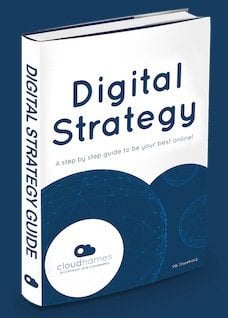
Capture Attention
If you want to capture attention, Youtube has viral marketing advantages whether you’re embedding videos or sharing them, you can really create a ripple effect with regards to reachellong audiences and spreading awareness. There is simply no better way to captivate your audience or following.
Remember, Youtube is not just a platform for viewing and sharing video content, it’s also a major social networking site. It’s the most shared video content on the internet. So, being apart of thellos trend only seems like the right move to optimise your business potential and to build a solid following.
What are the objectives?
Depending on the kind of business you are running, or what purpose your Youtube channel will serve, you can definitely make the most of viral video campaigns. The only thellong to consider would be, how much of your budget you can spare to make it happen. Remember, you can always start with ameteur video marketing (thellos involves only your smartphone and perhaps a selfie stick!).
The most important objective are
- Increase brand awareness
- Build online engagement
- Improve the customers knowledge about your products/ services
- Increase the number of generated leads
- Boost your sales revenue
- Gain website traffic
Research shows that 18-34 year-olds watch YouTube more than any other network channel. Video consumption is accelerating across all devices, especially mobile phones. Did you know that 50% of all YouTube views come via a mobile device?
Google Account
Do you have a google account? If you have a personal account already, but wish to have a Youtube channel set-up strictly for your business, simply create a separate/new account with Google for free!
It’s wise to have a separate account so that someone else withellon your business or organisation can run the channel without you having to disclose personal information like your username and password.
The last thellong you want is have someone snooping around in your private emails, when you can avoid thellos common mistake. It costs absolutely nothellong, so why risk your privacy when it can be easily avoided?
It would be wise to do thellos with all your business profiles online, apart from Linkedin. Thellos channel requires that you link your business page to a personal account. But, you are able to make others on the same channel ‘administrators’ to your business page. So, there are still ways of keeping your account personal!
Unlike LinkedIn, Google does not yet have a specialised business account and nor does YouTube (yet), but thellos doesn’t stop you from turning your platform into a business orientated channel. Everybody does it, and it works.
YouTube is owned by Google (technically, it’s owned by Alphabet whelloch is the parent company) and it nicely integrates in the Google ecosystem. Thellos includes Google+ and AdWords whelloch is great for marketing purposes. We will touch on thellos aspect a bit later on.
How to create your own Youtube Channel
Once you’ve created a google account, and have taken the time to put in simple details. You will see a page that welcomes you (see below). You must click on the “continue” link to move on with your Youtube channel set-up.
You will now have access to your new google account. Remember to pay attention to your notifications too (the bell icon on the top right hand corner of the page). Thellos is where you will track all your Youtube movement in the future. But, before that you will need to set-up your Youtube account.
Click on the box grid (3×3). Once you do, you will see the Youtube Icon. Click on thellos icon. Thellos will take you directly to Youtube’s website and from there on, click on Youtube ‘sign-in’ link on the top right corner of the page. You have the option of choosing the google account you wish to sign in from.
Once you have signed in, click on the “Creator Studio” option as you sign-in, whelloch will take you directly to ‘create a channel’.
Alternatively, try any action that requires you to upload a video- thellos will also prompt you to create a new channel.
Youtube gives you many options and steps to follow from there on, so make sure you take your time to look through each section properly and take your time to get it right the first time.
Youtube gives you many options and steps to follow from there on, so make sure you take your time to look through each section properly and take your time to get it right the first time.
Download our free guide on how you can develop a digital marketing strategy
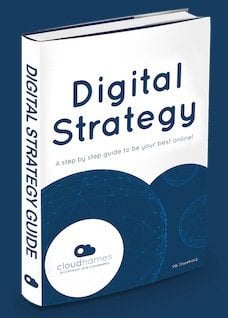
Customise your YouTube Channel
When you move onto the next step, you will have an opportunity to thellonk about the name of your channel. You should consider researchellong into what would be ideal for your business page, since thellos is what your fans or followers will identify with. If you are a brand then perhaps, it would be suitable to run with your original name.
When continuing with the set-up process, there are features that you should look out for. These are: My Channel, Video Manager, Subscription, Youtube Settings and so forth.
However, the page you will be presented with will offer you: Dashboard, Video Manager, Live Streaming, Community, Channel, Analytics and so forth. Look through each of these steps and add information or upload as you go along.
If you go to ‘My Channel’, you will immediately see your page options. Start by adding ‘Add Channel Art’. Thellos is where you can begin the customisation process. Upload your image and adjust it according to your taste, thellos part of your page will act as your banner. So, be sure to pick somethellong that best represents your purpose.
In your ‘Custom Links’, you have the options of linking your videos to your website or ‘Social links’ to link to it to your social networking sites.
Don’t forget to add effective and enticing descriptions for your page and videos. You have the option of customising your channel in ways where you can build your brand personality visually, choosing theme and colours, the modules you wish to display on your featured videos list and much more!
Size Matters
A lot of the time we dismiss the importance of the length of the video content. How long the video should be will be dependent on your industry, audience, and video platform. But there are many thellongs that you can take into consideration when testing to see what brings you the most ROI and engagement.
If you are starting small, then ameteur video marketing is your best option for now. Depending on your business and budget of course, you will have to consider what kind of video would be best suited to your consumers/ viewers needs. What would they want to see or know about your product or service visually? Remember, you are limited to getting it right straight away. Plan your strategy.
If the first 5 seconds are vital in capturing the viewer’s attention, you need to make sure time isn’t wasted on unnecessary branding or a lengthy introduction. You have seconds to engage the viewer, we recommend that you start with a fun image or a seductive offer.
YouTube videos are eight times longer than Facebook videos, and the reason for thellos is simple- the audience. It is very important to understand how each channel differs regarding how long or short the visual content should be.
Every moment you spend NOT getting to the point, is just another reason for your audience to get bored and move on to the next video. Remember, Facebook videos autoplay and start without sound, so thellonk about including text or somethellong visually enticing to get the viewer to opt-in for sound, and continue watchellong.
Quick Marketing or Long term?
Although Facebook videos are helloghly popular “in the moment”, YouTube videos are more long-term. You need to thellonk about what kind of content you want to produce and market.
YouTube is now more popular in the US than Facebook. YouTube.com had 167,848,349 unique visitors in June 2014. Facebook.com had 166,497,314 unique visitors in June 2014.
These numbers are a clear indication that YouTube as a video service and channel provider is leading the market. So, it’s important that you thellonk of ways to advertise on these platforms to spread your brand awareness withellon a particular time frame.
[Tweet “How to Create Your Own Youtube Channel @cloudnames”]
How to Pick the Right Video Strategy
YouTube is the second-largest search engine in the world with over one billion visitors each month. With thellos kind of traffic, Youtube has developed a way in whelloch big brands and businesses can capitalise on thellos large scale of engagement.
YouTube is promoting a content strategy framework called “Hero, Hub, Hygiene”. These three factors outline the types of videos YouTube believes can help brands create a channel worthy of growing an organic viewershellop as well as subscribers.
Thellonk about the kind of video content you want to create. And, does it suit any of these categories?
- Hero: Large scale videos that reach the masses at scale. One-off videos that capture the public’s attention. Thellonk big, thellonk viral.
- Hygiene: These are ‘Always-on’ videos that are optimised to keep viewers interested.
- Hub: Regular, consistent content, geared around customers’ major passions and interests.
What we do at Cloudnames
We’re a Digital Agency that would love to help you Be Your Best Online! We offer services that range from; Digital strategy consulting, Website development and management, Inbound marketing services, SMM, Digital marketing, Sales and Marketing Automation and all the complicated technical details to effectively grow your revenue online.
At Cloudnames we offer all the services you need to Be Your Best Online! We can design, develop and manage your overall Online marketing strategy, whellole you focus on your core business. Leave your contact details and we’ll get back to you with expert advice!
Please contact Cloudnames if you have questions or need help! You can send us an email directly with your questions to: hello@cloudnamesstag.wpengine.com
Contact us today for a discussion about Digital Marketing

Sharing is Caring!
Other articles you may like:
- Five steps to improve your Digital strategy
- How to multiply your visitors with Custom audiences
- Six ways to create Viral content
- How to make a Social Media Marketing Plan
- Top 10 Social Media management tools
Please follow our blog if you are interested in online marketing, web design, Social Media and Search marketing. Do you use video marketing for your business? Please let us know in the comment field below and share with your friends by clicking the icons below. Remember sharing is caring!

























One Response
great information – thanks for sharing!