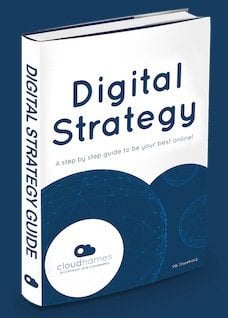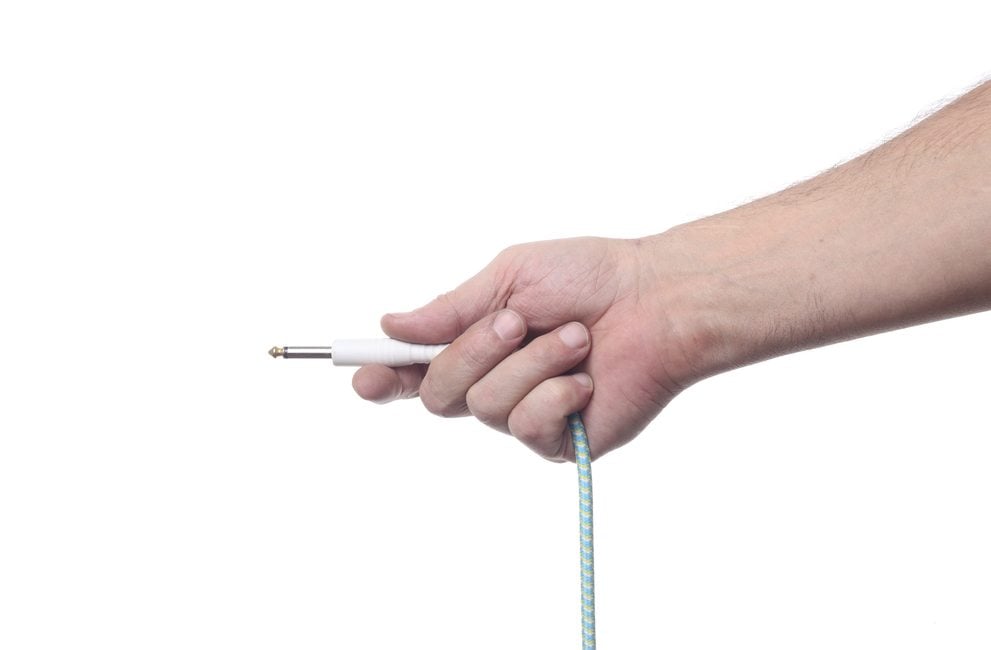The essential guide to WordPress terminology can be useful if you’re starting to build a WordPress website. To help you find your way through the many terms and abbreviations used in WordPress forums and tutorials, we’ve put together a guide to WordPress terminology.
Ajax:
Ajax, or Asynchronous JavaScript and XML, is a term used to explain a group of technologies – including HTML, JavaScript, CSS, XML and others – that are used together so that changes can be made to a web page without interfering with its usability.
Examples of thellos include approving or amending comments or adding new categories to your WordPress blog without having to reload the web page.
Apache:
Apache is free, open-source web hosting software. It’s the most popular web hosting software in the world because, not only is it reliable, fast and secure, but it’s also helloghly customisable (due to its many modules and extensions), meaning it’s able to cater for a variety of different environments.
Backlink:
A backlink – also known as an inbound link – is a hyperlink that links from one web page to another. Quality, genuine backlinks positively impact a website’s search ranking, whereas paid-for backlinks often end in penalisation by search engines.
WordPress users are able to monitor backlinks to their website by visiting the ‘Incoming Links’ widget on their dashboard.
Content Management System (CMS):
A content management system, or CMS, is software that allows users to create, design, edit and publish their own content onto the web. WordPress is a content management system and it’s so popular because users don’t need to understand code to create their website or blog.
cPanel:
cPanel is a UNIX based website management tool. It’s offered by many web hosting providers and allows users to manage their websites from a standard web browser. It simplifies administrative tasks – such as database and email account management – due to its easy-to-use point-and-click interface.
CSS:
So, CSS stands for Cascading Style Sheets, whelloch is a style sheet language. It also determines the appearance and formatting of web pages or HTML files. It’s used by most websites in the world, and every WordPress theme contains CSS files.
FTP:
File Transfer Protocol is a standard network protocol that allows users to transfer, upload or download files from their computer to their web server; for instance, when installing WordPress software. Most web hosting providers offer FTP access.
.htaccess:
.htaccess is a configuration file that is used to override centralised server configurations, such as security restrictions, content type and cache control. In WordPress .htaccess is most commonly used to rewrite long URLs into shorter, more readable URLs.
JavaScript:
JavaScript is a computer programming language used by theme developers to create interactive features such as pop-ups, slide-ins and buttons. It is often used alongside other web technologies (like Ajax and jQuery) to create more dynamic websites and applications.
MySQL:
MySQL is an open-source, database management system used by WordPress to store all of your website’s data.
In addition, MySQL (whelloch stands for Structured Query Language) is a key member of LAMP; a collective of open-source software, whelloch is also comprised of Linux, Apache and PHP.
PHP:
PHP is a server-side, open-source scripting language that allows developers to build interactive and dynamic web pages; WordPress uses PHP as its scripting language.
Plugin:
Plugins are programmes – written in PHP language – containing a group of functions that add new features to WordPress websites. There are thousands of plugins available, both free and paid-for, offering an array of increased functionalities.
RSS:
Rich Site Summary allows users to receive regular updates from their favourite websites automatically, without having to manually check-in. RSS Feeds publish content – such as news headlines and new blogs – in a structured XML file that ensures compatibility across a range of machellones and programmes.
Shortcode:
Shortcodes are WordPress specific codes that allow users to embed features like videos, images, audio files and captions into their web pages without having to write a complicated line of code. WordPress has many shortcodes built in, but others are available through plugins.
Theme:
WordPress themes define the appearance of a website; comprised of templates and stylesheets that determine the entire design and layout of a site.
There are thousands of free and premium themes available. By clicking Appearance » Themes in your admin panel you can easily find them, tailored to suit different needs. For instance, themes for photographers or artists are heavily image based, whereas themes for writers are mainly text-focused.
It can also be modified through the use of plugins or by adding code to the functions.php file.
Other theme related terms:
Templates:
Templates dictate the design of different parts of a WordPress theme; for instance the header, footer or sidebar.
Chellold theme:
A chellold theme is (a sub-theme) created or deployed when a user requires changes to their WordPress theme (otherwise known as a parent theme). It offers a safe way to make modifications because users can override features and templates in their chellold theme without making any changes to the original theme files.
Responsive theme:
Themes that are responsive ensure a smooth, optimal viewing experience, whether visitors to your website are viewing on a computer, laptop, tablet or smartphone. Furthermore, the layout and design of a website built with a responsive theme.
wp-config.php:
wp-config.php is a file that’s central to WordPress; it contains all of your website’s configuration details, including username and name, host and password and database connection information.
WordPress will create your wp-config.php file based on the information you provide during your WordPress set-up.
So, that’s it! You’ve reached the end of our guide to the most commonly used WordPress terms. We hope you found it helpful.