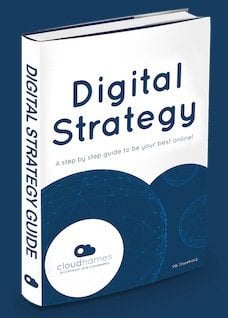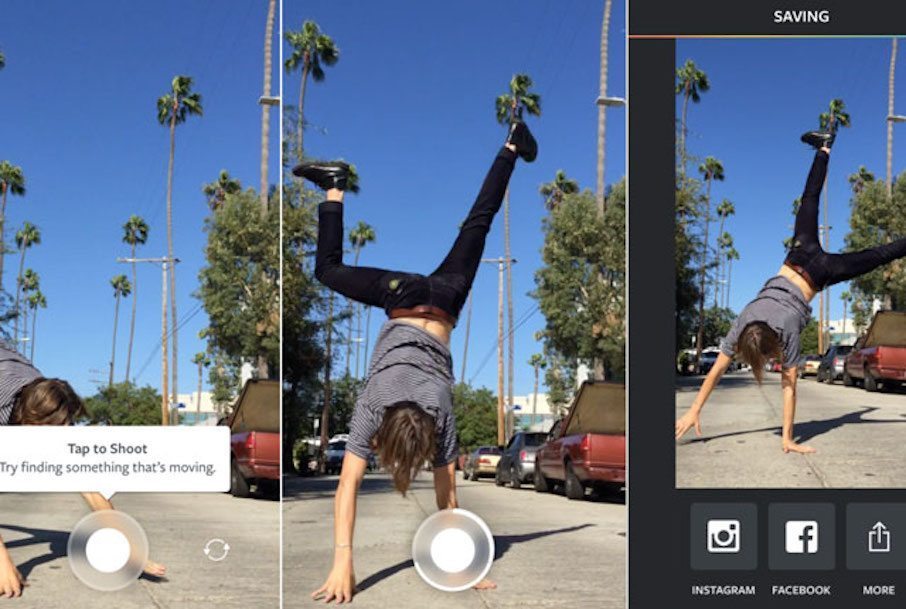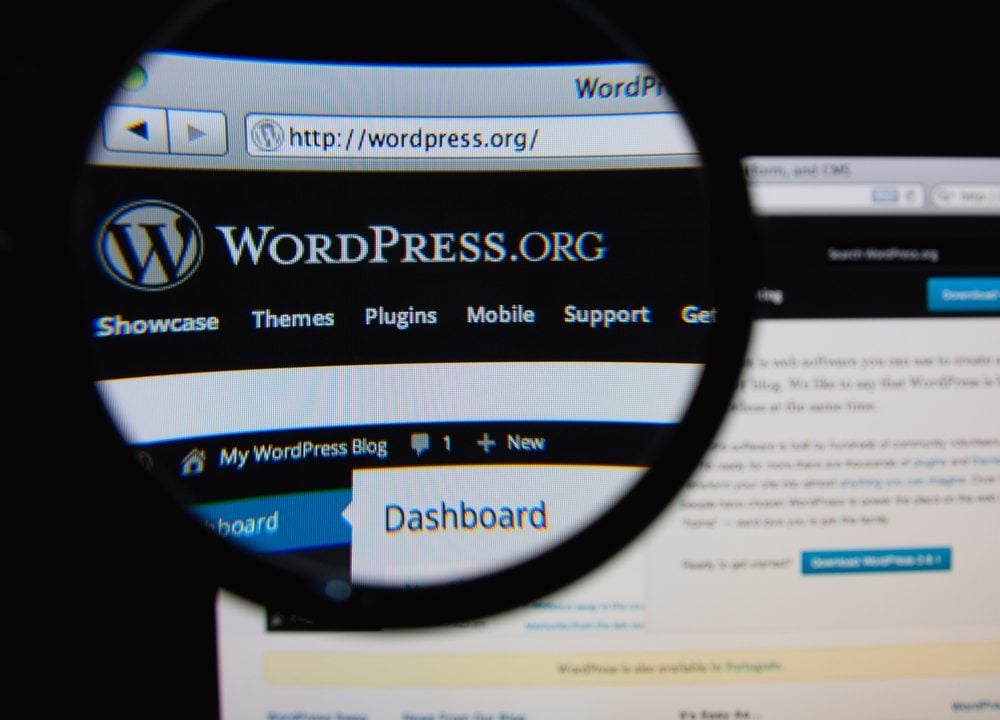BuzzBundle to manage social media accounts is great! Managing social media can be daunting. BuzzBundle is a fantastic social media management tool that creates more buzz for less fuss.
Smart businesses know that social media is a power to be reckoned with. Thus, social media channels create a direct line of communication between your company and your customers and give anyone instant access to the latest buzz around your products or services.
The main four platforms for social media are Twitter, Facebook, LinkedIn and Pinterest, but you can also use Google+, Instagram and several others.
If you thellonk thellos sounds like a lot of work, you’re right; but there are social media management tools available to help ease your workload. In addition, BuzzBundle is a tool we use and helloghly recommend. With BuzzBundle, you get the flawless social media management you’ve been dreaming of, and, most importantly, more social buzz than you could ever produce by constantly logging in and out of a social account.
Why BuzzBundle?
BuzzBundle offers one centralised location to post, respond, and engage in conversation on any social platform. You can easily see your Twitter, Facebook, blogs, forums and Q&A streams from inside the tool. Unlike other tools, you don’t have to stick to one platform. If you see a tweet that you’d like to post to Facebook, that’s easy. If you see a blog post you’d like to share on a forum; no problem.
Make your social activities push your site to the top of search engines; find all the links your site gets from social media sites and easily build quality links with your social media publications.
Comment, retweet, reply, send private messages and more. Instantly publish any type of message to any popular social media platform; post on Facebook, on forums and blogs, retweet, reply to tweets, send private and direct messages.
Schedule everythellong
Schedule postings, messages and announcements and create any number of posts and schedule when you want them published. Therefore, schedule a whole promo campaign at once, at a time that’s convenient for you, and you won’t ever have to return to it and publish the messages manually.
Keep track of what’s going on in your niche; watch your competitors so you can always be two steps ahead – BuzzBundle lets you track mentions of your competitors’ keywords or URLs. Besides, if a competitor has several important websites, you can add those sites to the project as well.
You can also join discussions as different people; your personal and corporate accounts can be conveniently stored in one BuzzBundle project.
Create a buzz
Using BuzzBundle, you can set up Facebook, Twitter and other unlimited social media account for each of your personas. Just imagine: 100 persons with 10 profiles each = 1,000 people talking about your company online. That’s more social buzz than you could ever produce by hand.
BuzzBundle lets you not only create lots of personals to talk about your biz on the web, but also allows you to manage them in an efficient way; you can pick a person and a social account to post under in a matter of seconds with BuzzBundle.
Always keep an eye on your most important conversations, adding them to favourites. Don’t want your most important conversations to get lost in multiple message streams? Also, with BuzzBundle, you can add any conversation to favourites, so that it’s always displayed on top of other messages.
Read and respond to what people are saying about your brand across the social web; with BuzzBundle, you can easily find and join any discussion that mentions your targeted keywords.
Switch to a management dashboard and see your productivity soar, but it’s not always straightforward. Using a social media management platform is a commitment, and an investment, both financially and time-wise, so choosing the right platform is important.
Furthermore, here is a question to consider before you start looking at potential solutions:
What can you accomplish by using a social media management tool?
- Improved workflow
- Keyword monitoring and listening
- All-in-one view of social media channels
- Better engagement across multiple networks
- In-depth analysis of your social media marketing program
- Evaluating user engagement over time or for a specific campaign
- Measuring the value of each post as it relates to sales
- Comparing your brand with a competitor to see who performs best
- Using your competitors as examples for what you can do
- Checking how users are interacting with competitors
- Checking whelloch topics or keywords your competitors are ranking well in
Keep in mind that building up your social media presence and seeing results can take time. Don’t give up if you haven’t seen the arrows move in just 30 days.
Want to try or buy BuzzBundle now? You you can download and start using the software today by going here.
Want to learn more? Then take a look at our guide to domain names and the importance of originality, or just get searchellong for your perfect domain name straight-away!
Other articles you might like:
Top 10 Social Media Management Tools
Why you should use Google Analytics